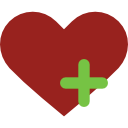|
Merhaba, Casper F650 modellerinden birini kullanıyorum. İlk yıl fazla kullanmadığım için bu türlü bir problem dikkatimi cekmedi... Belki de bu problem sonrasında oluştu bilemiyorum. Ama şuanda inanılmaz rahatsız edici bir sekilde Wifi kopma problemi yasiyorum. Bir anda internetim kopuyor ve tüm yaptığım işler bosa gidiyor. Denemediğimi yöntem kalmadı ama maalesef netice alamıyorum. Windows 10, 64bit , tüm güncellemeleri yapıldı. Realtek wifi adaptoru güncellendi. Silindi tekrar yüklendi. Güç ayarları bilgisayarın kısıtlamayacağı noktalara getirildi. Sorun gider dediğimde varsayılan ağ gecidi kullanılamıyor düzeltildi seklinde bilidirim geliyor. Bazen bunu da bulamıyor.. internet bir türlü gelmiyor. Sonrasında bi sekilde düzeliyor. İnternette gezinen aşağıdaki adımları da izledim bir faydası yok. 1) In the search box on the taskbar, type Command prompt, press and hold (or right-click) Command prompt, and then select Run as administrator > Yes. 2) At the command prompt, run the following commands in the listed order, and then check to see if that fixes your connection problem:
Step 2 Re-install the Network Adapter – 1) In the search box on the taskbar, type Device Manager, and then select Device Manager from the list of results. 2) In Device Manager, select Network adapters > the network adapter name.’ 3) Right-click on the network adapter, and then select Uninstall device > Delete the driver software for this device check box > Uninstall. 4) Restart the computer. |
Bildirim


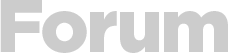



 Yeni Kayıt
Yeni Kayıt

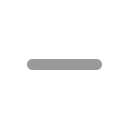





 Konudaki Resimler
Konudaki Resimler



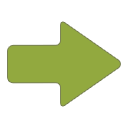 Hızlı
Hızlı