|
Bildirim

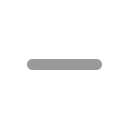


|
|
|
|
|
|
|
< Bu mesaj bu kişi tarafından değiştirildi berky88 -- 3 Kasım 2009; 0:40:20 > |
|
|
< Bu mesaj bu kişi tarafından değiştirildi Wolf_263 -- 3 Kasım 2009; 1:37:11 > |
|