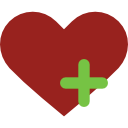|
Alt başlıklar tam doğru olmamış olabilir kusura bakmayın. Takım olarak bir proje yapıyoruz. Otonom bir araç. Girilen rota bilgisine göre veya zeminden okunan kare koda göre zemindeki çizgileri sensörler aracılığıyla takip ederek varış noktasına gidiyor, yükü alıp hedef noktaya bırakıyor. Araçtan okunan sıcaklık, hız, yük vs bilgileri sensör tarafından okunup bilgilerin takip edileceği bilgisayara gönderilmesi lazım. Arayüzü C# ile yazmayı düşünüyorum. Araç tarafında da iletişim için ESP32 olacak. Epey araştırdım ama tam istediğim şekilde kaynak video bulamadım. Esp now ile iletişim kurabilir miyiz, yaparsak bilgisayar tarafında veriyi nasıl C#'a aktarıp kullanabilirim? Bunun bir kütüphanesi mi var acaba ya da farklı bir iletişim protokolü mü kullanmalıyız? Bilgisi olan, bu alanda çalışmış ya da teknofestte yarışmış arkadaşlar yardımcı olabilirse çok sevinirim. Şimdiden teşekkürler |
Bildirim


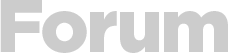



 Yeni Kayıt
Yeni Kayıt

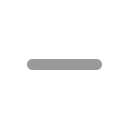





 Konudaki Resimler
Konudaki Resimler


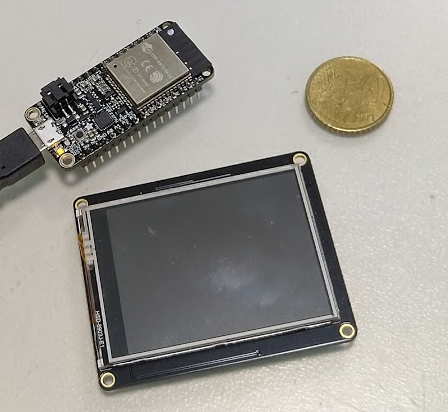



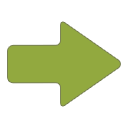 Hızlı
Hızlı