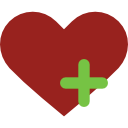Bildirim
PHP SÜRÜM SORUNU
Daha Fazla 
Bu Konudaki Kullanıcılar:
Daha Az
2 Misafir - 2 Masaüstü

Giriş
Mesaj
-
-
 ResellerClubyoutubePHP is one of the most admired and popular server-side scripting languages which are widely used for creating websites. With features like faster load time, scalability with different CMS, cheaper web environment cost, open-source etc PHP has made its remarkable place in the web development industry. Let us see how we can change the PHP version by just a few clicks on the Linux hosting platform. PHP stands for Hypertext Preprocessor and is a server-side programming language. The advantage of using PHP language is that it is open-source. PHP is compatible with the different databases like MySQL, MongoDB etc and is quite efficient. PHP is highly scalable which means it can even run on Windows or Unix Servers. Let us see how we can change the PHP version of the website using multi PHP manager: 1. Login to the cPanel of your Linux hosting package 2. Next, under Software Section → Click on Multi-PHP manager 3. This will show you all your domains/subdomains list added on the hosting package. 4. Click on the check-box of the domain or subdomain whose PHP version you wish to change. 5. Next, At the top right, there is a drop-down button from which you can select different PHP versions. 6. Once you have selected the version → Click on Save You can also verify if the version of the PHP has been correctly applied by following the steps below: 1. Create a .php file (with any name as you desire) under the public_html folder where your website content is uploaded. 2. Add the following code: <?php phpinfo(); ?> 3. Save the file Visit the URL for example: http://example.com/test.php Here: example.com = your domain name test.php = file name under which you have added the “phpinfo();” code. About ResellerClub ResellerClub ( https://www.resellerclub.com) was founded with the objective of offering domain names and hosting products to Web Designers, Developers and Web Hosts. ResellerClub offers Shared Hosting, Cloud Hosting, Dedicated Servers, VPS, Email, Backup, Security and more with multi-brand options in many of these categories to empower choice. ResellerClub also offers a comprehensive solution to register and manage 500+ gTLDs, ccTLDs and new domains. Follow Us on, YouTube: https://bit.ly/2tUMzqU Facebook: https://www.facebook.com/TeamReseller... Twitter: https://twitter.com/ResellerClub LinkedIn- https://www.linkedin.com/company/1795...https://www.youtube.com/watch?v=HdSIDiuvu5o
ResellerClubyoutubePHP is one of the most admired and popular server-side scripting languages which are widely used for creating websites. With features like faster load time, scalability with different CMS, cheaper web environment cost, open-source etc PHP has made its remarkable place in the web development industry. Let us see how we can change the PHP version by just a few clicks on the Linux hosting platform. PHP stands for Hypertext Preprocessor and is a server-side programming language. The advantage of using PHP language is that it is open-source. PHP is compatible with the different databases like MySQL, MongoDB etc and is quite efficient. PHP is highly scalable which means it can even run on Windows or Unix Servers. Let us see how we can change the PHP version of the website using multi PHP manager: 1. Login to the cPanel of your Linux hosting package 2. Next, under Software Section → Click on Multi-PHP manager 3. This will show you all your domains/subdomains list added on the hosting package. 4. Click on the check-box of the domain or subdomain whose PHP version you wish to change. 5. Next, At the top right, there is a drop-down button from which you can select different PHP versions. 6. Once you have selected the version → Click on Save You can also verify if the version of the PHP has been correctly applied by following the steps below: 1. Create a .php file (with any name as you desire) under the public_html folder where your website content is uploaded. 2. Add the following code: <?php phpinfo(); ?> 3. Save the file Visit the URL for example: http://example.com/test.php Here: example.com = your domain name test.php = file name under which you have added the “phpinfo();” code. About ResellerClub ResellerClub ( https://www.resellerclub.com) was founded with the objective of offering domain names and hosting products to Web Designers, Developers and Web Hosts. ResellerClub offers Shared Hosting, Cloud Hosting, Dedicated Servers, VPS, Email, Backup, Security and more with multi-brand options in many of these categories to empower choice. ResellerClub also offers a comprehensive solution to register and manage 500+ gTLDs, ccTLDs and new domains. Follow Us on, YouTube: https://bit.ly/2tUMzqU Facebook: https://www.facebook.com/TeamReseller... Twitter: https://twitter.com/ResellerClub LinkedIn- https://www.linkedin.com/company/1795...https://www.youtube.com/watch?v=HdSIDiuvu5o
Sayfa:
1
Ip işlemleri
Bu mesaj IP'si ile atılan mesajları ara Bu kullanıcının son IP'si ile atılan mesajları ara Bu mesaj IP'si ile kullanıcı ara Bu kullanıcının son IP'si ile kullanıcı ara
KAPAT X
Bu mesaj IP'si ile atılan mesajları ara Bu kullanıcının son IP'si ile atılan mesajları ara Bu mesaj IP'si ile kullanıcı ara Bu kullanıcının son IP'si ile kullanıcı ara
KAPAT X


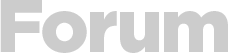



 Yeni Kayıt
Yeni Kayıt

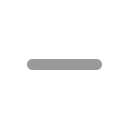





 Konudaki Resimler
Konudaki Resimler

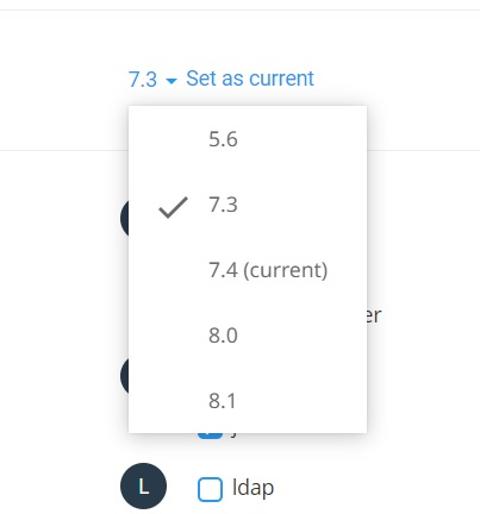


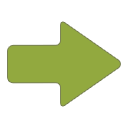 Hızlı
Hızlı