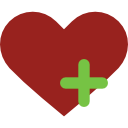|
Merhaba, Aşağıda yer alan yapıda elinizde bir sayfa kodu var mı? Varsa paylaşabilir misiniz. 1- aşağıda yer alan kod içerisinde bulunan alanda URL girişi yapıp KAYIT yapılınca veri tabanına yazılacak. 2- VERİTABANI SİL butonuna basınca mysql de bulunan tüm kayıtlar silinecek. index.php
header.php
main.php
fother.php
config.php
girilen verinin gösterileceği sayfa. salon.html
VERİ TABANI: db: u7452_salon user: u7452_user password: 123654 tablo adı: salon sutunlar : 1- id 2- url_link < Bu mesaj bu kişi tarafından değiştirildi mehmetgunhan -- 27 Kasım 2021; 2:5:6 > |
Bildirim


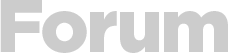



 Yeni Kayıt
Yeni Kayıt

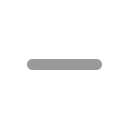





 Konudaki Resimler
Konudaki Resimler



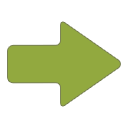 Hızlı
Hızlı