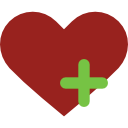Bildirim
Ubuntu yüksek ram kullanımı
Daha Fazla 
Bu Konudaki Kullanıcılar:
Daha Az
2 Misafir - 2 Masaüstü

Giriş
Mesaj
-
-
hocam yardımcı olur musunuz rica etsem?@kelebekx3 -
terminalde ps aux --sort -rss girererek rss (RAM kb cinsinden) hangi proses ne kadar RAM harcıyor bak. Örneğin benim 256MB RAM'li Rasppi bilgisayarımda mysqld 37MB, deluged 23MB ile en cok RAM harcayan 2 proses; onun gibi proseslere bak.
< Bu ileti mini sürüm kullanılarak atıldı > -
quote:
Orijinalden alıntı: Tuğkan-0153
terminalde ps aux --sort -rss girererek rss (RAM kb cinsinden) hangi proses ne kadar RAM harcıyor bak. Örneğin benim 256MB RAM'li Rasppi bilgisayarımda mysqld 37MB, deluged 23MB ile en cok RAM harcayan 2 proses; onun gibi proseslere bak.USER PID %CPU %MEM VSZ RSS TTY STAT START TIME COMMAND
emre 1894 7.8 10.3 4467728 361640 tty2 Sl+ 13:53 6:46 /usr/bin/gnome-
emre 2246 3.5 6.5 1537852 227236 ? SLl 13:53 3:00 /usr/bin/gnome-
emre 9033 8.1 6.4 955840 224800 tty2 SLl+ 14:28 4:08 /opt/google/chr
emre 13778 2.6 4.7 802004 165152 tty2 Sl+ 15:06 0:20 /opt/google/chr
gdm 1182 0.1 4.1 4027400 145596 tty1 Sl+ 13:52 0:06 /usr/bin/gnome-
emre 9069 8.4 3.3 634176 117472 tty2 Sl+ 14:28 4:17 /opt/google/chr
emre 9074 3.1 3.0 567052 107408 tty2 SLl+ 14:28 1:34 /opt/google/chr
emre 14687 3.4 2.9 718908 103900 tty2 Sl+ 15:18 0:00 /opt/google/chr
emre 14669 2.5 2.7 705368 97352 tty2 Sl+ 15:18 0:00 /opt/google/chr
summerp+ 1084 0.0 2.5 777300 88340 ? Ssl 13:52 0:05 /usr/bin/python
emre 14722 0.8 2.5 695712 87264 tty2 Sl+ 15:18 0:00 /opt/google/chr
emre 14680 0.6 2.4 687740 84956 tty2 Sl+ 15:18 0:00 /opt/google/chr
emre 14696 0.5 2.3 687316 82388 tty2 Sl+ 15:18 0:00 /opt/google/chr
emre 14627 0.4 2.3 686936 80028 tty2 Sl+ 15:18 0:00 /opt/google/chr
emre 14710 0.4 2.2 686936 78376 tty2 Sl+ 15:18 0:00 /opt/google/chr
emre 1759 7.9 2.1 969200 75896 tty2 Sl+ 13:53 6:49 /usr/lib/xorg/X
emre 2157 0.0 1.9 886780 67112 ? Ssl 13:53 0:00 /usr/lib/evolut
root 1404 0.4 1.8 442976 63948 ? Ssl 13:52 0:24 /usr/lib/packag
emre 2196 0.0 1.7 1130728 62496 ? Sl 13:53 0:00 /usr/lib/evolut
emre 9043 0.0 1.6 439004 57552 tty2 S+ 14:28 0:00 /opt/google/chr
gdm 1438 0.0 1.5 1413960 53608 tty1 Sl+ 13:52 0:00 /usr/lib/gnome-
gdm 1436 0.0 1.5 1760848 53576 tty1 Sl+ 13:52 0:00 /usr/lib/gnome-
emre 9379 0.7 1.5 749636 53200 tty2 Sl+ 14:28 0:21 /opt/google/chr
gdm 1241 0.0 1.5 1094996 53028 tty1 Sl+ 13:52 0:00 /usr/bin/Xwayla
emre 14732 0.1 1.5 665084 52900 tty2 Sl+ 15:18 0:00 /opt/google/chr
gdm 1419 0.0 1.5 1292064 52828 tty1 Sl+ 13:52 0:00 /usr/lib/gnome-
gdm 1407 0.0 1.4 1118540 51976 tty1 Sl+ 13:52 0:00 /usr/lib/gnome-
gdm 1464 0.0 1.4 1052672 51756 tty1 Sl+ 13:52 0:00 /usr/lib/gnome-
gdm 1432 0.0 1.4 1122028 51356 tty1 Sl+ 13:52 0:00 /usr/lib/gnome-
emre 2139 0.0 1.4 988752 51136 tty2 Sl+ 13:53 0:02 nautilus-deskto
gdm 1417 0.0 1.4 967576 50204 tty1 Sl+ 13:52 0:00 /usr/lib/gnome-
emre 14760 10.0 1.0 722352 37292 ? Ssl 15:19 0:00 /usr/lib/gnome-
root 399 0.0 0.9 134516 34756 ? S<s 13:51 0:01 /lib/systemd/sy
emre 2702 0.0 0.9 798244 31496 tty2 Sl+ 13:55 0:00 /usr/lib/deja-d
emre 1996 0.0 0.8 784876 31028 ? Sl 13:53 0:00 /usr/lib/gnome-
emre 2218 0.0 0.7 938232 26348 ? Sl 13:53 0:00 /usr/lib/evolut
emre 1979 0.0 0.7 1301356 25948 ? Ssl 13:53 0:00 /usr/lib/evolut
emre 2021 0.0 0.7 793452 25124 tty2 Sl+ 13:53 0:00 /usr/lib/gnome-
emre 2069 0.0 0.7 1074868 24596 tty2 Sl+ 13:53 0:00 /usr/lib/gnome-
emre 2209 0.0 0.7 727384 24460 ? Ssl 13:53 0:00 /usr/lib/evolut
root 993 0.5 0.6 1465048 23228 ? Ssl 13:52 0:29 /usr/lib/snapd/
emre 2060 0.0 0.6 589504 23184 tty2 Sl+ 13:53 0:00 /usr/lib/gnome-
emre 2594 0.0 0.6 588016 22820 tty2 Sl+ 13:54 0:00 update-notifier
emre 2037 0.0 0.6 489660 22656 tty2 Sl+ 13:53 0:00 /usr/lib/gnome-
emre 2065 0.0 0.6 501636 22180 tty2 Sl+ 13:53 0:00 /usr/lib/gnome-
emre 2044 0.0 0.6 423676 21816 tty2 Sl+ 13:53 0:00 /usr/lib/gnome-
emre 1955 0.0 0.6 339156 21592 tty2 Sl 13:53 0:00 /usr/lib/ibus/i
gdm 1537 0.0 0.6 339020 21588 tty1 Sl 13:52 0:00 /usr/lib/ibus/i
emre 1949 0.0 0.6 690548 21176 ? Sl 13:53 0:00 /usr/lib/gnome-
emre 2055 0.0 0.5 338824 20832 tty2 Sl+ 13:53 0:00 /usr/lib/gnome-
root 1083 0.0 0.5 188692 20124 ? Ssl 13:52 0:00 /usr/bin/python
root 2362 0.0 0.5 564080 19364 ? Ssl 13:53 0:00 /usr/lib/fwupd/
root 969 0.0 0.4 486948 16868 ? Ssl 13:52 0:01 /usr/sbin/Netwo
root 990 0.0 0.4 172000 15716 ? Ssl 13:52 0:00 /usr/bin/python
emre 1776 0.0 0.4 710540 15180 tty2 Sl+ 13:53 0:00 /usr/lib/gnome-
emre 9047 0.0 0.4 439004 14760 tty2 S+ 14:28 0:00 /opt/google/chr
colord 1584 0.0 0.4 319464 14464 ? Ssl 13:52 0:00 /usr/lib/colord
gdm 1175 0.0 0.3 553636 13904 tty1 Sl+ 13:52 0:00 /usr/lib/gnome-
gdm 1424 0.0 0.3 388236 13904 tty1 Sl+ 13:52 0:00 /usr/lib/gnome-
emre 2063 0.0 0.3 464384 13704 tty2 Sl+ 13:53 0:00 /usr/lib/gnome-
emre 2110 0.0 0.3 503284 12744 tty2 Sl+ 13:53 0:00 /usr/lib/gnome-
emre 1925 2.2 0.3 1691436 12720 ? S<l 13:53 1:57 /usr/bin/pulsea
whoopsie 1298 0.0 0.3 388460 12392 ? Ssl 13:52 0:00 /usr/bin/whoops
gdm 1267 0.0 0.3 1410184 11448 ? Ssl 13:52 0:00 /usr/bin/pulsea
root 1047 0.0 0.3 303524 10860 ? Ssl 13:52 0:00 /usr/sbin/cups-
root 970 0.0 0.3 503192 10600 ? Ssl 13:52 0:00 /usr/lib/udisks
emre 2022 0.0 0.3 343844 10556 tty2 Sl+ 13:53 0:00 /usr/lib/gnome-
emre 11419 0.0 0.2 354144 10304 ? Sl 14:44 0:00 /usr/lib/gvfs/g
emre 2030 0.0 0.2 447484 9668 tty2 Sl+ 13:53 0:00 /usr/lib/gnome-
gdm 1457 0.0 0.2 372584 9440 tty1 Sl+ 13:52 0:00 /usr/lib/gnome-
root 1042 0.0 0.2 297384 9436 ? Ssl 13:52 0:01 /usr/lib/policy
gdm 1445 0.0 0.2 261532 8936 tty1 Sl+ 13:52 0:00 /usr/lib/gnome-
emre 1985 0.0 0.2 301104 8884 ? Ssl 13:53 0:00 /usr/lib/gvfs/g
root 1206 0.0 0.2 316968 8880 ? Ssl 13:52 0:00 /usr/lib/upower
root 1 0.1 0.2 225748 8740 ? Ss 13:51 0:07 /sbin/init spla
emre 13762 0.0 0.2 371340 8604 ? Sl 15:06 0:00 /usr/lib/gvfs/g
root 1117 0.0 0.2 256124 8588 ? Sl 13:52 0:00 gdm-session-wor
root 1736 0.0 0.2 262328 8516 ? Sl 13:53 0:00 gdm-session-wor
gdm 1451 0.0 0.2 299760 8480 tty1 Sl+ 13:52 0:00 /usr/lib/gnome-
emre 1941 0.1 0.2 356336 8352 tty2 Sl 13:53 0:09 ibus-daemon --x
emre 2048 0.0 0.2 446316 8316 tty2 Sl+ 13:53 0:00 /usr/lib/gnome-
emre 1753 0.0 0.2 283088 8276 ? Sl 13:53 0:00 /usr/bin/gnome-
gdm 1461 0.0 0.2 327508 8124 tty1 Sl+ 13:52 0:00 /usr/lib/gnome-
gdm 1289 0.0 0.2 429784 8108 tty1 Sl 13:52 0:00 ibus-daemon --x
emre 2035 0.0 0.2 327512 8080 tty2 Sl+ 13:53 0:00 /usr/lib/gnome-
root 1092 0.0 0.2 302664 8044 ? Ssl 13:52 0:00 /usr/sbin/gdm3
emre 8849 0.0 0.2 365012 8036 ? Sl 14:25 0:00 /usr/lib/gvfs/g
emre 1739 0.0 0.2 77040 7832 ? Ss 13:53 0:00 /lib/systemd/sy
emre 1989 0.0 0.2 373320 7744 ? Ssl 13:53 0:00 /usr/lib/gvfs/g
emre 2012 0.0 0.2 297960 7728 ? Sl 13:53 0:00 /usr/lib/gnome-
gdm 1151 0.0 0.2 77036 7672 ? Ss 13:52 0:00 /lib/systemd/sy
emre 2143 0.0 0.2 362844 7592 ? Sl 13:53 0:00 /usr/lib/gvfs/g
root 952 0.0 0.2 360596 7544 ? Ssl 13:52 0:00 /usr/sbin/Modem
emre 8881 0.0 0.2 375796 7520 ? Sl 14:25 0:00 /usr/lib/gvfs/g
emre 2064 0.0 0.2 359232 7508 tty2 Sl+ 13:53 0:00 /usr/lib/gnome-
emre 1909 0.0 0.2 286480 7320 ? Ssl 13:53 0:00 /usr/lib/gvfs/g
root 1405 0.0 0.2 291428 7072 ? Ssl 13:52 0:00 /usr/lib/x86_64
emre 1869 0.0 0.2 220708 6984 ? Sl 13:53 0:01 /usr/lib/at-spi
emre 2167 0.0 0.1 199476 6884 tty2 Sl 13:53 0:02 /usr/lib/ibus/i
root 927 0.0 0.1 102000 6852 ? Ss 13:52 0:00 /usr/sbin/cupsd
emre 1953 0.0 0.1 275332 6848 tty2 Sl 13:53 0:00 /usr/lib/ibus/i
emre 2014 0.0 0.1 283268 6656 ? Ssl 13:53 0:00 /usr/lib/gvfs/g
gdm 1585 0.0 0.1 199476 6504 tty1 Sl 13:52 0:00 /usr/lib/ibus/i
root 971 0.0 0.1 289320 6448 ? Ssl 13:52 0:00 /usr/lib/accoun
emre 1957 0.0 0.1 273144 6248 ? Sl 13:53 0:00 /usr/lib/ibus/i
gdm 1428 0.0 0.1 278264 6232 tty1 Sl+ 13:52 0:00 /usr/lib/gnome-
gdm 1543 0.0 0.1 273144 6172 ? Sl 13:52 0:00 /usr/lib/ibus/i
emre 1757 0.0 0.1 206608 6172 tty2 Ssl+ 13:53 0:00 /usr/lib/gdm3/g
emre 2001 0.0 0.1 268552 6164 ? Ssl 13:53 0:00 /usr/lib/gvfs/g
gdm 1256 0.0 0.1 349276 6108 ? Ssl 13:52 0:00 /usr/lib/at-spi
emre 2140 0.0 0.1 271936 6092 tty2 Sl+ 13:53 0:00 /usr/lib/gnome-
emre 1862 0.0 0.1 349360 6088 ? Ssl 13:53 0:00 /usr/lib/at-spi
emre 2026 0.0 0.1 417872 6048 tty2 Sl+ 13:53 0:00 /usr/lib/gnome-
root 992 0.0 0.1 45504 6044 ? Ss 13:52 0:00 /sbin/wpa_suppl
emre 3316 0.0 0.1 498312 6028 ? Ssl 13:58 0:00 /usr/libexec/xd
gdm 1411 0.0 0.1 272808 6012 tty1 Sl+ 13:52 0:00 /usr/lib/gnome-
emre 1997 0.0 0.1 270348 6000 ? Ssl 13:53 0:00 /usr/lib/gvfs/g
gdm 1526 0.0 0.1 275332 5992 tty1 Sl 13:52 0:00 /usr/lib/ibus/i
root 1283 0.0 0.1 25992 5972 ? S 13:52 0:00 /sbin/dhclient
emre 3538 0.0 0.1 199024 5948 ? Ssl 14:00 0:00 /usr/lib/gvfs/g
emre 2054 0.0 0.1 272804 5892 tty2 Sl+ 13:53 0:00 /usr/lib/gnome-
emre 2072 0.0 0.1 272816 5852 tty2 Sl+ 13:53 0:00 /usr/lib/gnome-
gdm 1263 0.0 0.1 220764 5816 ? Sl 13:52 0:00 /usr/lib/at-spi
message+ 931 0.0 0.1 51696 5728 ? Rs 13:52 0:02 /usr/bin/dbus-d
systemd+ 872 0.0 0.1 71128 5676 ? Ss 13:52 0:01 /lib/systemd/sy
gdm 1169 0.0 0.1 192276 5628 tty1 Ssl+ 13:52 0:00 /usr/lib/gdm3/g
gdm 1295 0.0 0.1 266148 5508 ? Ssl 13:52 0:00 /usr/libexec/xd
emre 1773 0.0 0.1 51016 5472 ? Ss 13:53 0:01 /usr/bin/dbus-d
emre 1914 0.0 0.1 416116 5376 ? Sl 13:53 0:00 /usr/lib/gvfs/g
emre 2185 0.0 0.1 188012 5300 ? Sl 13:53 0:00 /usr/lib/dconf/
gdm 1448 0.0 0.1 270260 5288 tty1 Sl+ 13:52 0:00 /usr/lib/gnome-
root 958 0.0 0.1 70692 5132 ? Ss 13:52 0:00 /lib/systemd/sy
gdm 1579 0.0 0.1 187776 5052 ? Sl 13:52 0:00 /usr/lib/dconf/
emre 1943 0.0 0.1 266148 5024 ? Ssl 13:53 0:00 /usr/libexec/xd
emre 14770 1.5 0.1 23968 5008 pts/0 Ss 15:19 0:00 bash
emre 2028 0.0 0.1 270260 4852 tty2 Sl+ 13:53 0:00 /usr/lib/gnome-
gdm 1171 0.0 0.1 50352 4784 ? Ss 13:52 0:00 /usr/bin/dbus-d
root 426 0.0 0.1 47400 4700 ? Ss 13:51 0:00 /lib/systemd/sy
gdm 1437 0.0 0.1 196524 4624 tty1 Sl+ 13:52 0:00 /usr/lib/gnome-
gdm 1447 0.0 0.1 196544 4504 tty1 Sl+ 13:52 0:00 /usr/lib/gnome-
emre 1867 0.0 0.1 50056 4308 ? S 13:53 0:00 /usr/bin/dbus-d
gdm 1261 0.0 0.1 49924 4180 ? S 13:52 0:00 /usr/bin/dbus-d
emre 9044 0.0 0.1 27356 4092 tty2 S+ 14:28 0:00 /opt/google/chr
emre 14778 0.0 0.1 41504 3924 pts/0 R+ 15:19 0:00 ps aux --sort -
syslog 968 0.0 0.1 263036 3920 ? Ssl 13:52 0:00 /usr/sbin/rsysl
root 954 0.0 0.1 36480 3800 ? Ss 13:52 0:00 /usr/lib/blueto
root 951 0.0 0.0 110512 3208 ? Ssl 13:52 0:00 /usr/sbin/irqba
root 991 0.0 0.0 32740 3064 ? Ss 13:52 0:00 /usr/sbin/cron
rtkit 1268 0.0 0.0 183504 2964 ? SNsl 13:52 0:00 /usr/lib/rtkit/
avahi 967 0.0 0.0 47264 2960 ? Ss 13:52 0:00 avahi-daemon: r
kernoops 1328 0.0 0.0 56940 2604 ? Ss 13:52 0:00 /usr/sbin/kerne
systemd+ 873 0.0 0.0 146112 2480 ? Ssl 13:52 0:00 /lib/systemd/sy
root 966 0.0 0.0 4552 1884 ? Ss 13:52 0:00 /usr/sbin/acpid
emre 1740 0.0 0.0 114132 1652 ? S 13:53 0:00 (sd-pam)
root 419 0.0 0.0 97708 1256 ? Ss 13:51 0:00 /sbin/lvmetad -
gdm 1152 0.0 0.0 114132 1256 ? S 13:52 0:00 (sd-pam)
emre 9039 0.0 0.0 9028 800 tty2 S+ 14:28 0:00 cat
emre 9040 0.0 0.0 9028 788 tty2 S+ 14:28 0:00 cat
kernoops 1326 0.0 0.0 56940 424 ? Ss 13:52 0:00 /usr/sbin/kerne
emre 1853 0.0 0.0 11304 324 ? Ss 13:53 0:00 /usr/bin/ssh-ag
avahi 1043 0.0 0.0 47076 36 ? S 13:52 0:00 avahi-daemon: c
root 2 0.0 0.0 0 0 ? S 13:51 0:00 [kthreadd]
root 4 0.0 0.0 0 0 ? I< 13:51 0:00 [kworker/0:0H]
root 6 0.0 0.0 0 0 ? I< 13:51 0:00 [mm_percpu_wq]
root 7 0.0 0.0 0 0 ? S 13:51 0:00 [ksoftirqd/0]
root 8 0.0 0.0 0 0 ? I 13:51 0:04 [rcu_sched]
root 9 0.0 0.0 0 0 ? I 13:51 0:00 [rcu_bh]
root 10 0.0 0.0 0 0 ? S 13:51 0:00 [migration/0]
root 11 0.0 0.0 0 0 ? S 13:51 0:00 [watchdog/0]
root 12 0.0 0.0 0 0 ? S 13:51 0:00 [cpuhp/0]
root 13 0.0 0.0 0 0 ? S 13:51 0:00 [cpuhp/1]
root 14 0.0 0.0 0 0 ? S 13:51 0:00 [watchdog/1]
root 15 0.0 0.0 0 0 ? S 13:51 0:00 [migration/1]
root 16 0.0 0.0 0 0 ? S 13:51 0:00 [ksoftirqd/1]
root 18 0.0 0.0 0 0 ? I< 13:51 0:00 [kworker/1:0H]
root 19 0.0 0.0 0 0 ? S 13:51 0:00 [cpuhp/2]
root 20 0.0 0.0 0 0 ? S 13:51 0:00 [watchdog/2]
root 21 0.0 0.0 0 0 ? S 13:51 0:00 [migration/2]
root 22 0.0 0.0 0 0 ? S 13:51 0:00 [ksoftirqd/2]
root 24 0.0 0.0 0 0 ? I< 13:51 0:00 [kworker/2:0H]
root 25 0.0 0.0 0 0 ? S 13:51 0:00 [cpuhp/3]
root 26 0.0 0.0 0 0 ? S 13:51 0:00 [watchdog/3]
root 27 0.0 0.0 0 0 ? S 13:51 0:00 [migration/3]
root 28 0.0 0.0 0 0 ? S 13:51 0:00 [ksoftirqd/3]
root 30 0.0 0.0 0 0 ? I< 13:51 0:00 [kworker/3:0H]
root 31 0.0 0.0 0 0 ? S 13:51 0:00 [kdevtmpfs]
root 32 0.0 0.0 0 0 ? I< 13:51 0:00 [netns]
root 33 0.0 0.0 0 0 ? S 13:51 0:00 [rcu_tasks_kthr
root 34 0.0 0.0 0 0 ? S 13:51 0:00 [kauditd]
root 37 0.0 0.0 0 0 ? S 13:51 0:00 [khungtaskd]
root 38 0.0 0.0 0 0 ? S 13:51 0:00 [oom_reaper]
root 39 0.0 0.0 0 0 ? I< 13:51 0:00 [writeback]
root 40 0.0 0.0 0 0 ? S 13:51 0:00 [kcompactd0]
root 41 0.0 0.0 0 0 ? SN 13:51 0:00 [ksmd]
root 42 0.0 0.0 0 0 ? SN 13:51 0:00 [khugepaged]
root 43 0.0 0.0 0 0 ? I< 13:51 0:00 [crypto]
root 44 0.0 0.0 0 0 ? I< 13:51 0:00 [kintegrityd]
root 45 0.0 0.0 0 0 ? I< 13:51 0:00 [kblockd]
root 47 0.0 0.0 0 0 ? I< 13:51 0:00 [ata_sff]
root 49 0.0 0.0 0 0 ? I< 13:51 0:00 [md]
root 50 0.0 0.0 0 0 ? I< 13:51 0:00 [edac-poller]
root 51 0.0 0.0 0 0 ? I< 13:51 0:00 [devfreq_wq]
root 52 0.0 0.0 0 0 ? I< 13:51 0:00 [watchdogd]
root 54 0.0 0.0 0 0 ? S 13:51 0:00 [irq/25-AMD-Vi]
root 56 0.0 0.0 0 0 ? S 13:51 0:00 [kswapd0]
root 57 0.0 0.0 0 0 ? I< 13:51 0:00 [kworker/u33:0]
root 58 0.0 0.0 0 0 ? S 13:51 0:00 [ecryptfs-kthre
root 100 0.0 0.0 0 0 ? I< 13:51 0:00 [kthrotld]
root 102 0.0 0.0 0 0 ? I< 13:51 0:00 [acpi_thermal_p
root 103 0.0 0.0 0 0 ? I< 13:51 0:00 [nvme-wq]
root 107 0.0 0.0 0 0 ? I< 13:51 0:00 [ipv6_addrconf]
root 116 0.0 0.0 0 0 ? I< 13:51 0:00 [kstrp]
root 137 0.0 0.0 0 0 ? I< 13:51 0:00 [charger_manage
root 183 0.0 0.0 0 0 ? S 13:51 0:00 [irq/42-DELL08D
root 192 0.0 0.0 0 0 ? I< 13:51 0:00 [amd_iommu_v2]
root 193 0.0 0.0 0 0 ? S 13:51 0:00 [scsi_eh_0]
root 194 0.0 0.0 0 0 ? I< 13:51 0:00 [scsi_tmf_0]
root 198 0.0 0.0 0 0 ? I< 13:51 0:00 [ttm_swap]
root 199 0.5 0.0 0 0 ? S 13:51 0:27 [gfx]
root 200 0.0 0.0 0 0 ? S 13:51 0:00 [comp_1.0.0]
root 201 0.0 0.0 0 0 ? S 13:51 0:00 [comp_1.1.0]
root 202 0.0 0.0 0 0 ? S 13:51 0:00 [comp_1.2.0]
root 203 0.0 0.0 0 0 ? S 13:51 0:00 [comp_1.3.0]
root 204 0.0 0.0 0 0 ? S 13:51 0:00 [comp_1.0.1]
root 205 0.0 0.0 0 0 ? S 13:51 0:00 [comp_1.1.1]
root 206 0.0 0.0 0 0 ? S 13:51 0:00 [comp_1.2.1]
root 207 0.0 0.0 0 0 ? S 13:51 0:00 [comp_1.3.1]
root 208 0.1 0.0 0 0 ? S 13:51 0:07 [sdma0]
root 209 0.0 0.0 0 0 ? S 13:51 0:00 [vcn_dec]
root 210 0.0 0.0 0 0 ? S 13:51 0:00 [vcn_enc0]
root 211 0.0 0.0 0 0 ? S 13:51 0:00 [vcn_enc1]
root 212 0.0 0.0 0 0 ? S 13:51 0:00 [vcn_jpeg]
root 215 0.0 0.0 0 0 ? I< 13:51 0:00 [kworker/2:1H]
root 296 0.0 0.0 0 0 ? I< 13:51 0:00 [raid5wq]
root 347 0.0 0.0 0 0 ? S 13:51 0:01 [jbd2/sda3-8]
root 348 0.0 0.0 0 0 ? I< 13:51 0:00 [ext4-rsv-conve
root 350 0.0 0.0 0 0 ? I< 13:51 0:00 [kworker/3:1H]
root 384 0.0 0.0 0 0 ? I< 13:51 0:00 [kworker/0:1H]
root 408 0.0 0.0 0 0 ? I< 13:51 0:00 [kworker/1:1H]
root 429 0.0 0.0 0 0 ? S< 13:51 0:00 [loop0]
root 430 0.0 0.0 0 0 ? S< 13:51 0:00 [loop1]
root 432 0.0 0.0 0 0 ? S< 13:51 0:00 [loop2]
root 434 0.0 0.0 0 0 ? S< 13:51 0:00 [loop3]
root 436 0.0 0.0 0 0 ? S< 13:51 0:00 [loop4]
root 438 0.0 0.0 0 0 ? S< 13:52 0:00 [loop5]
root 440 0.0 0.0 0 0 ? S< 13:52 0:00 [loop6]
root 487 0.0 0.0 0 0 ? I< 13:52 0:00 [cfg80211]
root 528 0.0 0.0 0 0 ? I< 13:52 0:00 [ath10k_wq]
root 529 0.0 0.0 0 0 ? I< 13:52 0:00 [ath10k_aux_wq]
root 657 0.0 0.0 0 0 ? I< 13:52 0:00 [kworker/u33:1]
root 722 0.0 0.0 0 0 ? I< 13:52 0:00 [kmemstick]
root 1929 0.0 0.0 0 0 ? S< 13:53 0:00 [krfcommd]
root 2909 0.0 0.0 0 0 ? S< 13:57 0:00 [loop7]
root 2984 0.0 0.0 0 0 ? S< 13:57 0:00 [loop8]
root 4146 0.0 0.0 0 0 ? S< 14:01 0:00 [loop10]
root 10524 0.0 0.0 0 0 ? I 14:38 0:00 [kworker/3:0]
root 10926 0.1 0.0 0 0 ? I 14:41 0:02 [kworker/2:2]
root 12297 0.0 0.0 0 0 ? I 14:50 0:00 [kworker/0:1]
root 12477 0.0 0.0 0 0 ? I 14:51 0:00 [kworker/3:1]
root 12941 0.1 0.0 0 0 ? I 15:01 0:01 [kworker/u32:1]
root 13147 0.0 0.0 0 0 ? I 15:01 0:00 [kworker/1:0]
root 13465 0.1 0.0 0 0 ? I 15:04 0:00 [kworker/u32:2]
root 13771 0.1 0.0 0 0 ? I 15:06 0:01 [kworker/u32:3]
root 14142 0.0 0.0 0 0 ? I 15:10 0:00 [kworker/1:2]
root 14148 0.3 0.0 0 0 ? I 15:11 0:01 [kworker/2:1]
root 14149 0.0 0.0 0 0 ? I 15:11 0:00 [kworker/2:3]
root 14228 0.0 0.0 0 0 ? I 15:11 0:00 [kworker/0:0]
root 14621 0.0 0.0 0 0 ? I 15:18 0:00 [kworker/u32:0]
root 14622 0.0 0.0 0 0 ? I 15:18 0:00 [kworker/u32:4]
root 14662 0.0 0.0 0 0 ? I 15:18 0:00 [kworker/3:2]
root 14663 0.0 0.0 0 0 ? I 15:18 0:00 [kworker/1:1]
root 14667 0.0 0.0 0 0 ? I 15:18 0:00 [kworker/3:3]
root 14668 0.0 0.0 0 0 ? I 15:18 0:00 [kworker/0:2]
Şöyle bir çıktı aldım hocam. Chrome yüksek kullanıyor biliyorum ama boşta bile 1.5 gb oluyor.
-
RAM kullanımı normal. GNOME masaüstü ortamı çok RAM kullanıyor. Isınma için ise thermald yüklemeyi ve cpu scaling governor'u performance olarak ayarlamayı deneyebilirsiniz.
sudo apt install thermald cpufrequtils
sudo systemctl start thermald
sudo systemctl enable thermald # Başlangıçta çalıştır.
# CPU scaling governor'larını öğrenmek için:
cpufreq-info -g | tr " " ", "
# Birini ayarlamak için:
cpufreq-set -g performance # "performance" adlı governor'u ayarlar.
< Bu mesaj bu kişi tarafından değiştirildi efec -- 27 Ağustos 2019; 15:35:31 > -
Hocam çıktı listem şu şekilde: emre@Emre:~$ sudo apt install thermald cpufrequtils
[sudo] password for emre:
Paket listeleri okunuyor... Bitti
Bağımlılık ağacı oluşturuluyor
Durum bilgisi okunuyor... Bitti
thermald zaten en yeni sürümde (1.7.0-5ubuntu2).
thermald elle kurulmuş olarak ayarlandı.
Aşağıdaki paketler otomatik olarak kurulmuş ve artık bu paketlere gerek duyulmuyor:
apt-clone archdetect-deb btrfs-tools cryptsetup-bin dmeventd dmraid
gir1.2-timezonemap-1.0 gir1.2-xkl-1.0 icedtea-netx-common kpartx kpartx-boot
libdbusmenu-gtk4 libdebian-installer4 libdevmapper-event1.02.1
libdmraid1.0.0.rc16 libido3-0.1-0 libllvm6.0 liblvm2app2.2 liblvm2cmd2.02
libreadline5 libtimezonemap-data libtimezonemap1 lvm2 python3-icu
python3-pam rdate
Bu paketleri kaldırmak için 'sudo apt autoremove' komutunu kullanın.
Aşağıdaki YENİ paketler kurulacak:
cpufrequtils libcpufreq0
0 paket yükseltilecek, 2 yeni paket kurulacak, 0 paket kaldırılacak ve 0 paket yükseltilmeyecek.
44,5 kB arşiv dosyası indirilecek.
Bu işlem tamamlandıktan sonra 215 kB ek disk alanı kullanılacak.
İndir: 1http://tr.archive.ubuntu.com/ubuntu bionic/universe amd64 libcpufreq0 amd64 008-1build1 [12,1 kB]
İndir: 2http://tr.archive.ubuntu.com/ubuntu bionic/universe amd64 cpufrequtils amd64 008-1build1 [32,5 kB]
0 sn.'de 44,5 kB alındı (92,6 kB/s)
Paketler önyapılandırılıyor ...
Daha önce seçili olmayan libcpufreq0 paketi seçiliyor.
(Veritabanı okunuyor ... 175430 dosya veya dizin kurulu durumda.)
Paket açılacak: .../libcpufreq0_008-1build1_amd64.deb ...
Paket açılıyor: libcpufreq0 (008-1build1) ...
Daha önce seçili olmayan cpufrequtils paketi seçiliyor.
Paket açılacak: .../cpufrequtils_008-1build1_amd64.deb ...
Paket açılıyor: cpufrequtils (008-1build1) ...
Ayarlanıyor: libcpufreq0 (008-1build1) ...
Ayarlanıyor: cpufrequtils (008-1build1) ...
update-rc.d: warning: start and stop actions are no longer supported; falling back to defaults
update-rc.d: warning: start and stop actions are no longer supported; falling back to defaults
Tetikleyiciler işleniyor: libc-bin (2.27-3ubuntu1) ...
Tetikleyiciler işleniyor: systemd (237-3ubuntu10.25) ...
Tetikleyiciler işleniyor: man-db (2.8.3-2ubuntu0.1) ...
Tetikleyiciler işleniyor: ureadahead (0.100.0-21) ...
emre@Emre:~$ sudo systemctl start thermald
emre@Emre:~$ sudo systemctl enable thermald
emre@Emre:~$ cpufreq-info -g | tr " " ", "
conservative,ondemand,userspace,powersave,performance,schedutil
emre@Emre:~$ cpufreq-set -g performance
Error setting new values. Common errors:
- Do you have proper administration rights? (super-user?)
- Is the governor you requested available and modprobed?
- Trying to set an invalid policy?
- Trying to set a specific frequency, but userspace governor is not available,
for example because of hardware which cannot be set to a specific frequency
or because the userspace governor isn't loaded?
emre@Emre:~$ sudo cpufreq-set -g performance
sonda sudo eklemeyi unuttum tekrar ekleyip komutu yineledim.
-
Azizim, hem Chrome açık hem de boşta diyorsun. Firefox olsa bari RAM dayanmayan Chrome açık, bu durumda RAM kullanımı tümüyle normal. Chrome bir tarayıcı için 10 proses açar. 10 sekme açsan RAM'i ikiye katlar. Bullshit bir program Linux'ta da bullshit'tir. -
Chrome'u kapattım hocam tekrar bakar mısınız? Normal mi?quote:
Orijinalden alıntı: Tuğkan-0153
Azizim, hem Chrome açık hem de boşta diyorsun. Firefox olsa bari RAM dayanmayan Chrome açık, bu durumda RAM kullanımı tümüyle normal. Chrome bir tarayıcı için 10 proses açar. 10 sekme açsan RAM'i ikiye katlar. Bullshit bir program Linux'ta da bullshit'tir.emre 1845 11.1 4.8 4186344 169608 tty2 Sl+ 16:37 0:23 /usr/bin/gnome-
emre 2476 3.4 4.4 1245708 155076 tty2 SLl+ 16:38 0:04 /usr/bin/gnome-
gdm 1219 1.3 4.2 4093296 146672 tty1 Sl+ 16:37 0:03 /usr/bin/gnome-
summerp+ 1118 1.2 2.0 774708 71560 ? Ssl 16:36 0:03 /usr/bin/python
emre 1710 7.4 2.0 983612 69796 tty2 Sl+ 16:37 0:15 /usr/lib/xorg/X
emre 2084 0.2 1.9 886784 67340 ? Ssl 16:37 0:00 /usr/lib/evolut
emre 2120 0.1 1.8 1130468 63116 ? Sl 16:37 0:00 /usr/lib/evolut
root 1382 7.7 1.7 442744 59812 ? Ssl 16:37 0:17 /usr/lib/packag
emre 2074 0.5 1.6 823592 56020 tty2 Sl+ 16:37 0:01 nautilus-deskto
gdm 1387 0.1 1.5 1218344 53740 tty1 Sl+ 16:37 0:00 /usr/lib/gnome-
gdm 1398 0.1 1.5 1556052 53692 tty1 Sl+ 16:37 0:00 /usr/lib/gnome-
gdm 1306 0.0 1.5 1095004 52704 tty1 Sl+ 16:37 0:00 /usr/bin/Xwayla
gdm 1403 0.1 1.5 1206488 52288 tty1 Sl+ 16:37 0:00 /usr/lib/gnome-
gdm 1378 0.1 1.4 1118524 52056 tty1 Sl+ 16:37 0:00 /usr/lib/gnome-
gdm 1395 0.0 1.4 1122036 51576 tty1 Sl+ 16:37 0:00 /usr/lib/gnome-
gdm 1425 0.0 1.4 1052668 51532 tty1 Sl+ 16:37 0:00 /usr/lib/gnome-
gdm 1359 0.0 1.4 967920 50988 tty1 Sl 16:37 0:00 /usr/lib/ibus/i
gdm 1385 0.0 1.4 967576 50284 tty1 Sl+ 16:37 0:00 /usr/lib/gnome-
root 382 0.1 1.0 132376 37948 ? S<s 16:36 0:00 /lib/systemd/sy
emre 2902 7.2 1.0 722364 37732 ? Ssl 16:41 0:00 /usr/lib/gnome-
emre 2568 0.0 0.9 798248 31324 tty2 Sl+ 16:39 0:00 /usr/lib/deja-d
emre 1936 0.0 0.8 784880 31112 ? Sl 16:37 0:00 /usr/lib/gnome-
root 1005 0.4 0.8 1378356 28064 ? Ssl 16:36 0:01 /usr/lib/snapd/
emre 2148 0.0 0.7 1011920 26604 ? Sl 16:37 0:00 /usr/lib/evolut
emre 1926 0.0 0.7 686948 26316 ? Ssl 16:37 0:00 /usr/lib/evolut
emre 2133 0.0 0.7 727388 24576 ? Ssl 16:37 0:00 /usr/lib/evolut
emre 2008 0.0 0.7 862008 24448 tty2 Sl+ 16:37 0:00 /usr/lib/gnome-
emre 2004 0.0 0.6 663264 23440 tty2 Sl+ 16:37 0:00 /usr/lib/gnome-
emre 2478 0.0 0.6 587888 23004 tty2 Sl+ 16:38 0:00 update-notifier
emre 1979 0.0 0.6 489672 22880 tty2 Sl+ 16:37 0:00 /usr/lib/gnome-
emre 1965 0.0 0.6 586144 22868 tty2 Sl+ 16:37 0:00 /usr/lib/gnome-
emre 2007 0.0 0.6 501624 22336 tty2 Sl+ 16:37 0:00 /usr/lib/gnome-
emre 1987 0.0 0.6 423556 21776 tty2 Sl+ 16:37 0:00 /usr/lib/gnome-
emre 1915 0.0 0.6 690552 21656 ? Sl 16:37 0:00 /usr/lib/gnome-
emre 1902 0.0 0.6 339164 21520 tty2 Sl 16:37 0:00 /usr/lib/ibus/i
emre 1997 0.0 0.6 338836 20976 tty2 Sl+ 16:37 0:00 /usr/lib/gnome-
root 1114 0.0 0.5 188692 20268 ? Ssl 16:36 0:00 /usr/bin/python
root 2503 0.1 0.5 564080 20120 ? Ssl 16:38 0:00 /usr/lib/fwupd/
root 993 0.0 0.5 172000 17460 ? Ssl 16:36 0:00 /usr/bin/python
root 1003 0.3 0.4 486764 17020 ? Ssl 16:36 0:01 /usr/sbin/Netwo
emre 1727 0.1 0.4 562944 15480 tty2 Sl+ 16:37 0:00 /usr/lib/gnome-
colord 1528 0.0 0.4 319580 14308 ? Ssl 16:37 0:00 /usr/lib/colord
gdm 1211 0.0 0.4 553624 14168 tty1 Sl+ 16:37 0:00 /usr/lib/gnome-
gdm 1393 0.0 0.3 388236 13644 tty1 Sl+ 16:37 0:00 /usr/lib/gnome-
emre 2005 0.0 0.3 464388 13608 tty2 Sl+ 16:37 0:00 /usr/lib/gnome-
emre 2057 0.0 0.3 503284 13152 tty2 Sl+ 16:37 0:00 /usr/lib/gnome-
whoopsie 1280 0.0 0.3 388456 12608 ? Ssl 16:37 0:00 /usr/bin/whoops
emre 1876 2.3 0.3 1166824 12192 ? S<l 16:37 0:04 /usr/bin/pulsea
gdm 1332 0.0 0.3 1148040 11572 ? Ssl 16:37 0:00 /usr/bin/pulsea
root 987 0.0 0.3 503168 11476 ? Ssl 16:36 0:00 /usr/lib/udisks
root 1055 0.0 0.3 303652 11164 ? Ssl 16:36 0:00 /usr/sbin/cups-
emre 1966 0.0 0.2 343844 10396 tty2 Sl+ 16:37 0:00 /usr/lib/gnome-
emre 1974 0.0 0.2 447488 9604 tty2 Sl+ 16:37 0:00 /usr/lib/gnome-
root 1 0.5 0.2 225596 9460 ? Ss 16:36 0:01 /sbin/init spla
root 975 0.0 0.2 360596 9272 ? Ssl 16:36 0:00 /usr/sbin/Modem
root 1250 0.0 0.2 316968 9216 ? Ssl 16:37 0:00 /usr/lib/upower
root 1088 0.2 0.2 292900 8928 ? Ssl 16:36 0:00 /usr/lib/policy
emre 1922 0.0 0.2 300980 8888 ? Ssl 16:37 0:00 /usr/lib/gvfs/g
gdm 1406 0.0 0.2 261532 8708 tty1 Sl+ 16:37 0:00 /usr/lib/gnome-
root 1684 0.0 0.2 262328 8596 ? Sl 16:37 0:00 gdm-session-wor
gdm 1413 0.0 0.2 299760 8532 tty1 Sl+ 16:37 0:00 /usr/lib/gnome-
gdm 1422 0.0 0.2 327508 8384 tty1 Sl+ 16:37 0:00 /usr/lib/gnome-
root 1140 0.0 0.2 256124 8348 ? Sl 16:36 0:00 gdm-session-wor
emre 1704 0.0 0.2 282976 8268 ? Sl 16:37 0:00 /usr/bin/gnome-
root 1133 0.0 0.2 302532 8256 ? Ssl 16:36 0:00 /usr/sbin/gdm3
gdm 1189 0.0 0.2 76896 8212 ? Ss 16:37 0:00 /lib/systemd/sy
emre 1690 0.0 0.2 77008 8180 ? Ss 16:37 0:00 /lib/systemd/sy
emre 1990 0.0 0.2 446320 8160 tty2 Sl+ 16:37 0:00 /usr/lib/gnome-
gdm 1418 0.0 0.2 372588 8116 tty1 Sl+ 16:37 0:00 /usr/lib/gnome-
emre 1892 0.0 0.2 356032 8020 tty2 Sl 16:37 0:00 ibus-daemon --x
root 1002 0.0 0.2 102000 7960 ? Ss 16:36 0:00 /usr/sbin/cupsd
root 992 0.0 0.2 45484 7900 ? Ss 16:36 0:00 /sbin/wpa_suppl
gdm 1349 0.0 0.2 355952 7848 tty1 Sl 16:37 0:00 ibus-daemon --x
emre 1975 0.0 0.2 327512 7748 tty2 Sl+ 16:37 0:00 /usr/lib/gnome-
emre 1933 0.0 0.2 373320 7612 ? Ssl 16:37 0:00 /usr/lib/gvfs/g
emre 2087 0.0 0.2 362716 7576 ? Sl 16:37 0:00 /usr/lib/gvfs/g
emre 1956 0.0 0.2 297960 7552 ? Sl 16:37 0:00 /usr/lib/gnome-
emre 2006 0.0 0.2 359232 7380 tty2 Sl+ 16:37 0:00 /usr/lib/gnome-
root 982 0.0 0.2 289320 7288 ? Ssl 16:36 0:00 /usr/lib/accoun
emre 1860 0.0 0.2 286480 7012 ? Ssl 16:37 0:00 /usr/lib/gvfs/g
root 1373 0.0 0.2 291428 7004 ? Ssl 16:37 0:00 /usr/lib/x86_64
emre 1820 0.0 0.2 220708 7000 ? Sl 16:37 0:00 /usr/lib/at-spi
emre 1958 0.0 0.1 283268 6860 ? Ssl 16:37 0:00 /usr/lib/gvfs/g
emre 2093 0.0 0.1 199476 6860 tty2 Sl 16:37 0:00 /usr/lib/ibus/i
emre 1900 0.0 0.1 275336 6768 tty2 Sl 16:37 0:00 /usr/lib/ibus/i
root 406 0.3 0.1 48276 6696 ? Ss 16:36 0:00 /lib/systemd/sy
gdm 1438 0.0 0.1 199476 6596 tty1 Sl 16:37 0:00 /usr/lib/ibus/i
systemd+ 828 0.0 0.1 70888 6260 ? Ss 16:36 0:00 /lib/systemd/sy
gdm 1321 0.0 0.1 349276 6256 ? Ssl 16:37 0:00 /usr/lib/at-spi
root 1236 0.0 0.1 25992 6228 ? S 16:37 0:00 /sbin/dhclient
emre 1813 0.0 0.1 349364 6228 ? Ssl 16:37 0:00 /usr/lib/at-spi
gdm 1364 0.0 0.1 273144 6196 ? Sl 16:37 0:00 /usr/lib/ibus/i
root 1004 0.0 0.1 70700 6188 ? Ss 16:36 0:00 /lib/systemd/sy
emre 1904 0.0 0.1 273144 6184 ? Sl 16:37 0:00 /usr/lib/ibus/i
emre 2076 0.0 0.1 271936 6176 tty2 Sl+ 16:37 0:00 /usr/lib/gnome-
gdm 1394 0.0 0.1 278264 6160 tty1 Sl+ 16:37 0:00 /usr/lib/gnome-
gdm 1353 0.0 0.1 275332 6140 tty1 Sl 16:37 0:00 /usr/lib/ibus/i
emre 1947 0.0 0.1 268552 6052 ? Ssl 16:37 0:00 /usr/lib/gvfs/g
emre 1968 0.0 0.1 417872 6044 tty2 Sl+ 16:37 0:00 /usr/lib/gnome-
emre 1708 0.0 0.1 206608 6000 tty2 Ssl+ 16:37 0:00 /usr/lib/gdm3/g
message+ 919 0.2 0.1 51528 5984 ? Rs 16:36 0:00 /usr/bin/dbus-d
emre 1969 0.0 0.1 270260 5976 tty2 Sl+ 16:37 0:00 /usr/lib/gnome-
emre 2012 0.0 0.1 272812 5968 tty2 Sl+ 16:37 0:00 /usr/lib/gnome-
emre 1992 0.0 0.1 272804 5944 tty2 Sl+ 16:37 0:00 /usr/lib/gnome-
gdm 1384 0.0 0.1 272812 5912 tty1 Sl+ 16:37 0:00 /usr/lib/gnome-
gdm 1328 0.0 0.1 220764 5888 ? Sl 16:37 0:00 /usr/lib/at-spi
gdm 1207 0.0 0.1 192276 5704 tty1 Ssl+ 16:37 0:00 /usr/lib/gdm3/g
emre 1865 0.0 0.1 416116 5412 ? Sl 16:37 0:00 /usr/lib/gvfs/g
emre 2131 0.0 0.1 187908 5344 ? Sl 16:37 0:00 /usr/lib/dconf/
emre 1724 0.1 0.1 50752 5228 ? Ss 16:37 0:00 /usr/bin/dbus-d
emre 1894 0.0 0.1 266148 5040 ? Ssl 16:37 0:00 /usr/libexec/xd
gdm 1350 0.0 0.1 266148 4988 ? Ssl 16:37 0:00 /usr/libexec/xd
gdm 1411 0.0 0.1 270260 4960 tty1 Sl+ 16:37 0:00 /usr/lib/gnome-
emre 1941 0.0 0.1 270348 4912 ? Ssl 16:37 0:00 /usr/lib/gvfs/g
emre 2911 0.7 0.1 23964 4880 pts/0 Ss 16:41 0:00 bash
gdm 1407 0.0 0.1 196544 4788 tty1 Sl+ 16:37 0:00 /usr/lib/gnome-
gdm 1209 0.0 0.1 50252 4676 ? Ss 16:37 0:00 /usr/bin/dbus-d
root 967 0.0 0.1 36480 4644 ? Ss 16:36 0:00 /usr/lib/blueto
gdm 1402 0.0 0.1 196524 4612 tty1 Sl+ 16:37 0:00 /usr/lib/gnome-
syslog 969 0.0 0.1 263036 4608 ? Ssl 16:36 0:00 /usr/sbin/rsysl
emre 1818 0.0 0.1 49928 4464 ? S 16:37 0:00 /usr/bin/dbus-d
gdm 1326 0.0 0.1 49924 4356 ? S 16:37 0:00 /usr/bin/dbus-d
emre 2921 0.0 0.1 41504 3916 pts/0 R+ 16:41 0:00 ps aux --sort -
root 968 0.0 0.1 110512 3568 ? Ssl 16:36 0:00 /usr/sbin/irqba
systemd+ 827 0.0 0.0 146112 3388 ? Ssl 16:36 0:00 /lib/systemd/sy
avahi 970 0.0 0.0 47264 3356 ? Rs 16:36 0:00 avahi-daemon: r
root 1000 0.0 0.0 32740 3104 ? Ss 16:36 0:00 /usr/sbin/cron
rtkit 1333 0.0 0.0 183504 2980 ? SNsl 16:37 0:00 /usr/lib/rtkit/
emre 1691 0.0 0.0 114208 2840 ? S 16:37 0:00 (sd-pam)
gdm 1190 0.0 0.0 114208 2836 ? S 16:37 0:00 (sd-pam)
root 403 0.0 0.0 97708 1816 ? Ss 16:36 0:00 /sbin/lvmetad -
root 991 0.0 0.0 4552 840 ? Ss 16:36 0:00 /usr/sbin/acpid
kernoops 1288 0.0 0.0 56940 424 ? Ss 16:37 0:00 /usr/sbin/kerne
kernoops 1286 0.0 0.0 56940 420 ? Ss 16:37 0:00 /usr/sbin/kerne
avahi 1054 0.0 0.0 47076 340 ? S 16:36 0:00 avahi-daemon: c
emre 1804 0.0 0.0 11304 320 ? Ss 16:37 0:00 /usr/bin/ssh-ag
root 2 0.0 0.0 0 0 ? S 16:36 0:00 [kthreadd]
root 3 0.0 0.0 0 0 ? I 16:36 0:00 [kworker/0:0]
root 4 0.0 0.0 0 0 ? I< 16:36 0:00 [kworker/0:0H]
root 5 0.0 0.0 0 0 ? I 16:36 0:00 [kworker/u32:0]
root 6 0.0 0.0 0 0 ? I< 16:36 0:00 [mm_percpu_wq]
root 7 0.0 0.0 0 0 ? S 16:36 0:00 [ksoftirqd/0]
root 8 0.0 0.0 0 0 ? I 16:36 0:00 [rcu_sched]
root 9 0.0 0.0 0 0 ? I 16:36 0:00 [rcu_bh]
root 10 0.0 0.0 0 0 ? S 16:36 0:00 [migration/0]
root 11 0.0 0.0 0 0 ? S 16:36 0:00 [watchdog/0]
root 12 0.0 0.0 0 0 ? S 16:36 0:00 [cpuhp/0]
root 13 0.0 0.0 0 0 ? S 16:36 0:00 [cpuhp/1]
root 14 0.0 0.0 0 0 ? S 16:36 0:00 [watchdog/1]
root 15 0.0 0.0 0 0 ? S 16:36 0:00 [migration/1]
root 16 0.0 0.0 0 0 ? S 16:36 0:00 [ksoftirqd/1]
root 17 0.0 0.0 0 0 ? I 16:36 0:00 [kworker/1:0]
root 18 0.0 0.0 0 0 ? I< 16:36 0:00 [kworker/1:0H]
root 19 0.0 0.0 0 0 ? S 16:36 0:00 [cpuhp/2]
root 20 0.0 0.0 0 0 ? S 16:36 0:00 [watchdog/2]
root 21 0.0 0.0 0 0 ? S 16:36 0:00 [migration/2]
root 22 0.0 0.0 0 0 ? S 16:36 0:00 [ksoftirqd/2]
root 23 0.0 0.0 0 0 ? I 16:36 0:00 [kworker/2:0]
root 24 0.0 0.0 0 0 ? I< 16:36 0:00 [kworker/2:0H]
root 25 0.0 0.0 0 0 ? S 16:36 0:00 [cpuhp/3]
root 26 0.0 0.0 0 0 ? S 16:36 0:00 [watchdog/3]
root 27 0.0 0.0 0 0 ? S 16:36 0:00 [migration/3]
root 28 0.0 0.0 0 0 ? S 16:36 0:00 [ksoftirqd/3]
root 29 0.0 0.0 0 0 ? I 16:36 0:00 [kworker/3:0]
root 30 0.0 0.0 0 0 ? I< 16:36 0:00 [kworker/3:0H]
root 31 0.0 0.0 0 0 ? S 16:36 0:00 [kdevtmpfs]
root 32 0.0 0.0 0 0 ? I< 16:36 0:00 [netns]
root 33 0.0 0.0 0 0 ? S 16:36 0:00 [rcu_tasks_kthr
root 34 0.0 0.0 0 0 ? S 16:36 0:00 [kauditd]
root 35 0.0 0.0 0 0 ? I 16:36 0:00 [kworker/0:1]
root 36 0.1 0.0 0 0 ? I 16:36 0:00 [kworker/2:1]
root 37 0.0 0.0 0 0 ? S 16:36 0:00 [khungtaskd]
root 38 0.0 0.0 0 0 ? S 16:36 0:00 [oom_reaper]
root 39 0.0 0.0 0 0 ? I< 16:36 0:00 [writeback]
root 40 0.0 0.0 0 0 ? S 16:36 0:00 [kcompactd0]
root 41 0.0 0.0 0 0 ? SN 16:36 0:00 [ksmd]
root 42 0.0 0.0 0 0 ? SN 16:36 0:00 [khugepaged]
root 43 0.0 0.0 0 0 ? I< 16:36 0:00 [crypto]
root 44 0.0 0.0 0 0 ? I< 16:36 0:00 [kintegrityd]
root 45 0.0 0.0 0 0 ? I< 16:36 0:00 [kblockd]
root 46 0.0 0.0 0 0 ? I 16:36 0:00 [kworker/3:1]
root 47 0.0 0.0 0 0 ? I< 16:36 0:00 [ata_sff]
root 48 0.0 0.0 0 0 ? I 16:36 0:00 [kworker/1:1]
root 49 0.0 0.0 0 0 ? I< 16:36 0:00 [md]
root 50 0.0 0.0 0 0 ? I< 16:36 0:00 [edac-poller]
root 51 0.0 0.0 0 0 ? I< 16:36 0:00 [devfreq_wq]
root 52 0.0 0.0 0 0 ? I< 16:36 0:00 [watchdogd]
root 53 0.2 0.0 0 0 ? I 16:36 0:00 [kworker/u32:1]
root 54 0.0 0.0 0 0 ? S 16:36 0:00 [irq/25-AMD-Vi]
root 56 0.0 0.0 0 0 ? S 16:36 0:00 [kswapd0]
root 57 0.0 0.0 0 0 ? I< 16:36 0:00 [kworker/u33:0]
root 58 0.0 0.0 0 0 ? S 16:36 0:00 [ecryptfs-kthre
root 100 0.0 0.0 0 0 ? I< 16:36 0:00 [kthrotld]
root 101 0.0 0.0 0 0 ? I 16:36 0:00 [kworker/u32:2]
root 102 0.0 0.0 0 0 ? I< 16:36 0:00 [acpi_thermal_p
root 103 0.0 0.0 0 0 ? I< 16:36 0:00 [nvme-wq]
root 107 0.0 0.0 0 0 ? I 16:36 0:00 [kworker/3:2]
root 108 0.0 0.0 0 0 ? I< 16:36 0:00 [ipv6_addrconf]
root 117 0.0 0.0 0 0 ? I< 16:36 0:00 [kstrp]
root 123 0.1 0.0 0 0 ? I 16:36 0:00 [kworker/u32:3]
root 139 0.0 0.0 0 0 ? I< 16:36 0:00 [charger_manage
root 143 0.0 0.0 0 0 ? I 16:36 0:00 [kworker/3:3]
root 175 0.0 0.0 0 0 ? S 16:36 0:00 [irq/42-DELL08D
root 183 0.0 0.0 0 0 ? S 16:36 0:00 [scsi_eh_0]
root 184 0.0 0.0 0 0 ? I< 16:36 0:00 [scsi_tmf_0]
root 185 0.1 0.0 0 0 ? I 16:36 0:00 [kworker/2:2]
root 186 0.0 0.0 0 0 ? I< 16:36 0:00 [amd_iommu_v2]
root 187 0.0 0.0 0 0 ? I 16:36 0:00 [kworker/2:3]
root 190 0.0 0.0 0 0 ? I< 16:36 0:00 [ttm_swap]
root 191 0.4 0.0 0 0 ? S 16:36 0:01 [gfx]
root 192 0.0 0.0 0 0 ? S 16:36 0:00 [comp_1.0.0]
root 193 0.0 0.0 0 0 ? S 16:36 0:00 [comp_1.1.0]
root 194 0.0 0.0 0 0 ? S 16:36 0:00 [comp_1.2.0]
root 195 0.0 0.0 0 0 ? S 16:36 0:00 [comp_1.3.0]
root 196 0.0 0.0 0 0 ? S 16:36 0:00 [comp_1.0.1]
root 197 0.0 0.0 0 0 ? S 16:36 0:00 [comp_1.1.1]
root 198 0.0 0.0 0 0 ? S 16:36 0:00 [comp_1.2.1]
root 199 0.0 0.0 0 0 ? S 16:36 0:00 [comp_1.3.1]
root 200 0.0 0.0 0 0 ? S 16:36 0:00 [sdma0]
root 201 0.0 0.0 0 0 ? S 16:36 0:00 [vcn_dec]
root 202 0.0 0.0 0 0 ? S 16:36 0:00 [vcn_enc0]
root 203 0.0 0.0 0 0 ? S 16:36 0:00 [vcn_enc1]
root 204 0.0 0.0 0 0 ? S 16:36 0:00 [vcn_jpeg]
root 206 0.0 0.0 0 0 ? I< 16:36 0:00 [kworker/2:1H]
root 282 0.0 0.0 0 0 ? I< 16:36 0:00 [raid5wq]
root 304 0.1 0.0 0 0 ? I 16:36 0:00 [kworker/u32:4]
root 334 0.0 0.0 0 0 ? S 16:36 0:00 [jbd2/sda3-8]
root 335 0.0 0.0 0 0 ? I< 16:36 0:00 [ext4-rsv-conve
root 370 0.0 0.0 0 0 ? I< 16:36 0:00 [kworker/0:1H]
root 371 0.0 0.0 0 0 ? I< 16:36 0:00 [kworker/1:1H]
root 390 0.0 0.0 0 0 ? I 16:36 0:00 [kworker/0:2]
root 408 0.0 0.0 0 0 ? I 16:36 0:00 [kworker/1:2]
root 409 0.0 0.0 0 0 ? I< 16:36 0:00 [kworker/3:1H]
root 425 0.0 0.0 0 0 ? S< 16:36 0:00 [loop0]
root 426 0.0 0.0 0 0 ? S< 16:36 0:00 [loop1]
root 427 0.0 0.0 0 0 ? S< 16:36 0:00 [loop2]
root 428 0.0 0.0 0 0 ? S< 16:36 0:00 [loop3]
root 429 0.0 0.0 0 0 ? S< 16:36 0:00 [loop4]
root 430 0.0 0.0 0 0 ? S< 16:36 0:00 [loop5]
root 431 0.0 0.0 0 0 ? S< 16:36 0:00 [loop6]
root 432 0.0 0.0 0 0 ? S< 16:36 0:00 [loop7]
root 433 0.0 0.0 0 0 ? S< 16:36 0:00 [loop8]
root 434 0.0 0.0 0 0 ? S< 16:36 0:00 [loop9]
root 471 0.0 0.0 0 0 ? I< 16:36 0:00 [cfg80211]
root 521 0.0 0.0 0 0 ? I< 16:36 0:00 [ath10k_wq]
root 522 0.0 0.0 0 0 ? I< 16:36 0:00 [ath10k_aux_wq]
root 655 0.0 0.0 0 0 ? I 16:36 0:00 [kworker/0:3]
root 659 0.0 0.0 0 0 ? I 16:36 0:00 [kworker/0:4]
root 684 0.0 0.0 0 0 ? I< 16:36 0:00 [kmemstick]
root 696 0.0 0.0 0 0 ? I< 16:36 0:00 [kworker/u33:1]
root 697 0.0 0.0 0 0 ? I< 16:36 0:00 [kworker/u33:2]
root 1880 0.0 0.0 0 0 ? S< 16:37 0:00 [krfcommd]
root 2886 0.0 0.0 0 0 ? I 16:41 0:00 [kworker/3:4]
root 2893 0.0 0.0 0 0 ? I 16:41 0:00 [kworker/0:5]
emre@Emre:~$
Ha birde dizüstünde 4 gb ram var ubuntudaki dell uygulaması 3 gb görüyor. Tavsiye edeceğiniz bir tarayıcı var mı hocam peki?
-
Gnome masaüstü için yüksek bir değer değil bunlar. Kde veya xfce tercih edin düşürmek için
< Bu ileti mobil sürüm kullanılarak atıldı > -
GNOME, Xorg haric 470MB harcıyor yani fazla fakat her masaüstünde çalışmak üzere ön-konfigürasyon yapıldığı için normal. Ancak GNOME kurulum ve konfigürasyonunu kendin sıfırdan yaparsan o düşer.
Ben zamanında 512MB RAM + 16MB Video RAMli 32bit PC'ye FreeBSD 7 ve üstüne GNOME manuel olarak kurdum üstüne Firefox 3.6'yı kaynağından derleyerek kurdum, hepsi sorunsuz çalıştı (o zaman ne kadar RAM harcıyordu ona bakmadım :)
Yine 512MB RAM + 32GB Video RAM'li bir ARM (PowerPC) Mac'e Debian + LXDE kurdum sorunsuz çalıştı.
Yani az RAM kullanımı için masaüstü ortamını kendin manuel olarak ayarlamalısın.
Şu anda kullandığım Rasppi'de LXDE 5 proses halinde 50MB civarı harcıyor.
Python uygulamaları da RAM açısından fazla görünüyor. Sendeki Python uygulaması summerp+ 71MB RAM cekiyor. Benim Rasppi'de bluetooth daemon Python uygulaması ve 18.5MB çekiyor. RAM açısından bakmadım fakat Perl uygulamaları daha az RAM cekiyor gibime geliyor yani Python yerine Perl uygulamaları tercih etmek daha iyi olur fakat coğu kişi Python yazdığı için o da biraz zor.
-
Ram kullanımınız Chrome açıkken bakıyorsanız çok normal hatta ubuntu için düşük bile diyebilirim.
İşlemci eğrinize bakıldığında çok yüksek görünmüyor, ısı sorununuz olmaması lazım.
Kaynak kullanımını kafaya takıyorsanız Xubuntu gibi, XFCE masaüstü ortamına sahip bir dağıtım da seçebilirsiniz. -
En iyisi XFCE veya LXDE kullanan bir dağıtım kullanmak olur.
Linux Mint XFCE, Lubuntu, MX Linux, Debian üzerine LXDE veya XFCE de olabilir. -
Performans governorunu aktive ederek ısınmaya nasıl çözüm bulunuyor anlayamadım. -
Yanlış yazmışım  powersave olacaktı.
powersave olacaktı.
< Bu mesaj bu kişi tarafından değiştirildi efec -- 28 Ağustos 2019; 1:18:23 > -
Yanlış bir şey mi yaptım hocam ayarları nasıl geri alırım?
< Bu ileti mobil sürüm kullanılarak atıldı > -
Yanlış bir şey değil, eğer bilgisayarı açıp kapatırsanız eski haline döner. -
Peki teşekkür ederim :)
< Bu ileti mobil sürüm kullanılarak atıldı >
Sayfa:
1
Ip işlemleri
Bu mesaj IP'si ile atılan mesajları ara Bu kullanıcının son IP'si ile atılan mesajları ara Bu mesaj IP'si ile kullanıcı ara Bu kullanıcının son IP'si ile kullanıcı ara
KAPAT X
Bu mesaj IP'si ile atılan mesajları ara Bu kullanıcının son IP'si ile atılan mesajları ara Bu mesaj IP'si ile kullanıcı ara Bu kullanıcının son IP'si ile kullanıcı ara
KAPAT X


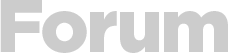



 Yeni Kayıt
Yeni Kayıt





 Konudaki Resimler
Konudaki Resimler

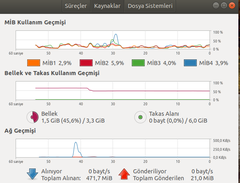


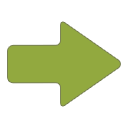 Hızlı
Hızlı