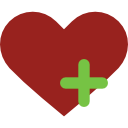Bildirim
VİSUAL C# BİLENLER ÖNEMLİ YARDIMLARINIZI BEKLİYORUM !!!
Daha Fazla 
Bu Konudaki Kullanıcılar:
Daha Az
2 Misafir - 2 Masaüstü

Giriş
Mesaj
-
-
eve gidince bakarım -
2. sorunun cevabı benim işime yarayabilir
2. sorudan başlayabilir misiniz? -
4 sorunun aynısını yaptım ama kodları nasıl paylaşacam ben vb kullanıyorum C# ile aynı şekilde paylaşılmıyor
bide ben hiç bilgisayar eğitimi almamış lise öğrencisi olarak yaptım bunlar kolay işler sadece matematiğe ve birazda geometriye dayanıyor 4. soru kolay -
-
attığınız linke giremiyorum -
namespace WindowsFormsApplication1
{
partial class Form1
{
/// <summary>
/// Required designer variable.
/// </summary>
private System.ComponentModel.IContainer components = null;
/// <summary>
/// Clean up any resources being used.
/// </summary>
/// <param name="disposing">true if managed resources should be disposed; otherwise, false.</param>
protected override void Dispose(bool disposing)
{
if (disposing && (components != null))
{
components.Dispose();
}
base.Dispose(disposing);
}
#region Windows Form Designer generated code
/// <summary>
/// Required method for Designer support - do not modify
/// the contents of this method with the code editor.
/// </summary>
private void InitializeComponent()
{
this.shapeContainer1 = new Microsoft.VisualBasic.PowerPacks.ShapeContainer();
this.ovalShape2 = new Microsoft.VisualBasic.PowerPacks.OvalShape();
this.ovalShape1 = new Microsoft.VisualBasic.PowerPacks.OvalShape();
this.ovalShape3 = new Microsoft.VisualBasic.PowerPacks.OvalShape();
this.ovalShape4 = new Microsoft.VisualBasic.PowerPacks.OvalShape();
this.ovalShape5 = new Microsoft.VisualBasic.PowerPacks.OvalShape();
this.ovalShape6 = new Microsoft.VisualBasic.PowerPacks.OvalShape();
this.ovalShape7 = new Microsoft.VisualBasic.PowerPacks.OvalShape();
this.ovalShape8 = new Microsoft.VisualBasic.PowerPacks.OvalShape();
this.ovalShape9 = new Microsoft.VisualBasic.PowerPacks.OvalShape();
this.ovalShape10 = new Microsoft.VisualBasic.PowerPacks.OvalShape();
this.SuspendLayout();
//
// shapeContainer1
//
this.shapeContainer1.Location = new System.Drawing.Point(0, 0);
this.shapeContainer1.Margin = new System.Windows.Forms.Padding(0);
this.shapeContainer1.Name = "shapeContainer1";
this.shapeContainer1.Shapes.AddRange(new Microsoft.VisualBasic.PowerPacks.Shape[] {
this.ovalShape10,
this.ovalShape9,
this.ovalShape8,
this.ovalShape7,
this.ovalShape6,
this.ovalShape5,
this.ovalShape4,
this.ovalShape3,
this.ovalShape1,
this.ovalShape2});
this.shapeContainer1.Size = new System.Drawing.Size(484, 462);
this.shapeContainer1.TabIndex = 0;
this.shapeContainer1.TabStop = false;
//
// ovalShape2
//
this.ovalShape2.BackColor = System.Drawing.SystemColors.Window;
this.ovalShape2.BorderColor = System.Drawing.Color.Black;
this.ovalShape2.FillGradientColor = System.Drawing.SystemColors.ButtonShadow;
this.ovalShape2.FillStyle = Microsoft.VisualBasic.PowerPacks.FillStyle.Solid;
this.ovalShape2.Location = new System.Drawing.Point(20, 20);
this.ovalShape2.Name = "ovalShape2";
this.ovalShape2.Size = new System.Drawing.Size(400, 400);
//
// ovalShape1
//
this.ovalShape1.BackColor = System.Drawing.SystemColors.Window;
this.ovalShape1.BorderColor = System.Drawing.Color.Black;
this.ovalShape1.FillColor = System.Drawing.Color.White;
this.ovalShape1.FillGradientColor = System.Drawing.SystemColors.ButtonShadow;
this.ovalShape1.FillStyle = Microsoft.VisualBasic.PowerPacks.FillStyle.Solid;
this.ovalShape1.Location = new System.Drawing.Point(40, 40);
this.ovalShape1.Name = "ovalShape1";
this.ovalShape1.Size = new System.Drawing.Size(360, 360);
//
// ovalShape3
//
this.ovalShape3.BackColor = System.Drawing.SystemColors.Window;
this.ovalShape3.BorderColor = System.Drawing.Color.Black;
this.ovalShape3.FillColor = System.Drawing.Color.Black;
this.ovalShape3.FillGradientColor = System.Drawing.SystemColors.ButtonShadow;
this.ovalShape3.FillStyle = Microsoft.VisualBasic.PowerPacks.FillStyle.Solid;
this.ovalShape3.Location = new System.Drawing.Point(60, 60);
this.ovalShape3.Name = "ovalShape3";
this.ovalShape3.Size = new System.Drawing.Size(320, 320);
//
// ovalShape4
//
this.ovalShape4.BackColor = System.Drawing.SystemColors.Window;
this.ovalShape4.BorderColor = System.Drawing.Color.Black;
this.ovalShape4.FillColor = System.Drawing.Color.White;
this.ovalShape4.FillGradientColor = System.Drawing.SystemColors.ButtonShadow;
this.ovalShape4.FillStyle = Microsoft.VisualBasic.PowerPacks.FillStyle.Solid;
this.ovalShape4.Location = new System.Drawing.Point(80, 80);
this.ovalShape4.Name = "ovalShape4";
this.ovalShape4.Size = new System.Drawing.Size(280, 280);
//
// ovalShape5
//
this.ovalShape5.BackColor = System.Drawing.Color.Black;
this.ovalShape5.BorderColor = System.Drawing.Color.Black;
this.ovalShape5.FillColor = System.Drawing.Color.Black;
this.ovalShape5.FillGradientColor = System.Drawing.SystemColors.ButtonShadow;
this.ovalShape5.FillStyle = Microsoft.VisualBasic.PowerPacks.FillStyle.Solid;
this.ovalShape5.Location = new System.Drawing.Point(100, 100);
this.ovalShape5.Name = "ovalShape5";
this.ovalShape5.Size = new System.Drawing.Size(240, 240);
//
// ovalShape6
//
this.ovalShape6.BackColor = System.Drawing.Color.Black;
this.ovalShape6.BorderColor = System.Drawing.Color.Black;
this.ovalShape6.FillColor = System.Drawing.Color.White;
this.ovalShape6.FillGradientColor = System.Drawing.SystemColors.ButtonShadow;
this.ovalShape6.FillStyle = Microsoft.VisualBasic.PowerPacks.FillStyle.Solid;
this.ovalShape6.Location = new System.Drawing.Point(120, 120);
this.ovalShape6.Name = "ovalShape6";
this.ovalShape6.Size = new System.Drawing.Size(200, 200);
//
// ovalShape7
//
this.ovalShape7.BackColor = System.Drawing.Color.Black;
this.ovalShape7.BorderColor = System.Drawing.Color.Black;
this.ovalShape7.FillColor = System.Drawing.Color.Black;
this.ovalShape7.FillGradientColor = System.Drawing.SystemColors.ButtonShadow;
this.ovalShape7.FillStyle = Microsoft.VisualBasic.PowerPacks.FillStyle.Solid;
this.ovalShape7.Location = new System.Drawing.Point(140, 140);
this.ovalShape7.Name = "ovalShape7";
this.ovalShape7.Size = new System.Drawing.Size(160, 160);
//
// ovalShape8
//
this.ovalShape8.BackColor = System.Drawing.Color.Black;
this.ovalShape8.BorderColor = System.Drawing.Color.Black;
this.ovalShape8.FillColor = System.Drawing.Color.White;
this.ovalShape8.FillGradientColor = System.Drawing.SystemColors.ButtonShadow;
this.ovalShape8.FillStyle = Microsoft.VisualBasic.PowerPacks.FillStyle.Solid;
this.ovalShape8.Location = new System.Drawing.Point(160, 160);
this.ovalShape8.Name = "ovalShape8";
this.ovalShape8.Size = new System.Drawing.Size(120, 120);
//
// ovalShape9
//
this.ovalShape9.BackColor = System.Drawing.Color.Black;
this.ovalShape9.BorderColor = System.Drawing.Color.Black;
this.ovalShape9.FillColor = System.Drawing.Color.Black;
this.ovalShape9.FillGradientColor = System.Drawing.SystemColors.ButtonShadow;
this.ovalShape9.FillStyle = Microsoft.VisualBasic.PowerPacks.FillStyle.Solid;
this.ovalShape9.Location = new System.Drawing.Point(180, 180);
this.ovalShape9.Name = "ovalShape9";
this.ovalShape9.Size = new System.Drawing.Size(80, 80);
//
// ovalShape10
//
this.ovalShape10.BackColor = System.Drawing.Color.Black;
this.ovalShape10.BorderColor = System.Drawing.Color.Black;
this.ovalShape10.FillColor = System.Drawing.Color.White;
this.ovalShape10.FillGradientColor = System.Drawing.SystemColors.ButtonShadow;
this.ovalShape10.FillStyle = Microsoft.VisualBasic.PowerPacks.FillStyle.Solid;
this.ovalShape10.Location = new System.Drawing.Point(200, 200);
this.ovalShape10.Name = "ovalShape10";
this.ovalShape10.Size = new System.Drawing.Size(40, 40);
//
// Form1
//
this.AutoScaleDimensions = new System.Drawing.SizeF(6F, 13F);
this.AutoScaleMode = System.Windows.Forms.AutoScaleMode.Font;
this.BackColor = System.Drawing.Color.White;
this.ClientSize = new System.Drawing.Size(484, 462);
this.Controls.Add(this.shapeContainer1);
this.Name = "Form1";
this.Text = "Form1";
this.Load += new System.EventHandler(this.Form1_Load);
this.ResumeLayout(false);
}
#endregion
private Microsoft.VisualBasic.PowerPacks.ShapeContainer shapeContainer1;
private Microsoft.VisualBasic.PowerPacks.OvalShape ovalShape2;
private Microsoft.VisualBasic.PowerPacks.OvalShape ovalShape10;
private Microsoft.VisualBasic.PowerPacks.OvalShape ovalShape9;
private Microsoft.VisualBasic.PowerPacks.OvalShape ovalShape8;
private Microsoft.VisualBasic.PowerPacks.OvalShape ovalShape7;
private Microsoft.VisualBasic.PowerPacks.OvalShape ovalShape6;
private Microsoft.VisualBasic.PowerPacks.OvalShape ovalShape5;
private Microsoft.VisualBasic.PowerPacks.OvalShape ovalShape4;
private Microsoft.VisualBasic.PowerPacks.OvalShape ovalShape3;
private Microsoft.VisualBasic.PowerPacks.OvalShape ovalShape1;
}
}
doğru mu bilmiyorum
< Bu mesaj bu kişi tarafından değiştirildi emre_ermag155 -- 20 Haziran 2014; 15:39:25 >
-
linke bir sorun yok bende açılmakta ayrıca verdiğiniz kod sadece designer kullanarak yapılmış sürükle bırak ile yani -
evet nasıl olacak dediğim gibi acemiyim lise öğrencisi hiç eğitim almamış
link zar zor açıldı başta bir nokta vardı ekranda donanım haberin yaptığı bişeymiş -
arkadaslar cok teşekkürler paylaşılan kod 4.sorunun dogru dimi birde attıgınız link hangi sorunun cevabı ? -
ben sadece gördüğümü C# ile yaptım ama dediği gibi exceldeki sürükle bırak yöntemi ile hata olabilir sen kontrol ettir. ilk sefer c# kullandım -
üniversitede hangi bölümü okuyorsunuz? sorulan sorular gerçekten basitmiş. bilgisayar programcılığı mı? -
2. sorunun cevabı nedir acaba
Sayfa:
1
Ip işlemleri
Bu mesaj IP'si ile atılan mesajları ara Bu kullanıcının son IP'si ile atılan mesajları ara Bu mesaj IP'si ile kullanıcı ara Bu kullanıcının son IP'si ile kullanıcı ara
KAPAT X
Bu mesaj IP'si ile atılan mesajları ara Bu kullanıcının son IP'si ile atılan mesajları ara Bu mesaj IP'si ile kullanıcı ara Bu kullanıcının son IP'si ile kullanıcı ara
KAPAT X


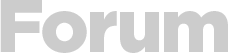



 Yeni Kayıt
Yeni Kayıt

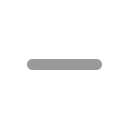





 Konudaki Resimler
Konudaki Resimler



 kullanıcısına yanıt
kullanıcısına yanıt


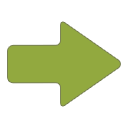 Hızlı
Hızlı