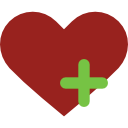|
WHMCS Kurulumu Domain Name API–WHMCSKurulum ve Entegrasyon rehberi Bu dökümantasyon DomainNameAPI hesabınızı, WHMCS yazılımına nasıl entegre edeceğinizi anlatmaktadır. Minimum Gereksinimler - WHMCS 7.8 veya üstü - PHP7.4 veya daha üstü (Önerilen 8.1) - PHP SOAPClient eklentisi aktif olmalıdır. - Müşteri T.C. kimlik bilgisi / Vergi Numarası/ Vergi Dairesi bilgilerini içeren customfield lar. (Opsiyonal) https://www.domainnameapi.com/tr/blog/whmcs-kurulumu Videolu Anlatım WHMCS - Domain Reseller Program - Installing WHMCS
Trusted by over 18,000 Domain Resellers in 185 countries, Domain Name API (www.domainnameapi.com) is the world's leading domain reseller program of choice for domain and web hosting businesses of all sizes.
How To Resell Domain Names With Domain Name API & WHMCS
What is WHMCS?
WHMCS is a web hosting management and billing software platform. It provides automation for hosting and server management, billing, and support. Some of the key features of WHMCS include:
• Domain management
• Billing and invoicing
• Support ticketing system
• Automatic account creation and suspension
• Client management
• File management
WHMCS is primarily used by web hosting companies, domain registrars, and other companies that provide web-based services. It is designed to make it easy to manage multiple clients and handle billing and support requests.
How to configure domain reseller API in WHMCS?
To configure a domain reseller API in WHMCS, you will need to do the following:
1. Obtain your API credentials from your domain reseller. This will typically include an API username, password, and API key.
2. In your WHMCS installation, go to the "Setup" tab and click on the "Domain Registrars" option in the left-hand menu.
Click on the "Activate" button next to the domain reseller you want to use.
3. In the "Username" field, enter your API username. In the "Password" field, enter your API password.
4. Click the "Save Changes" button to activate the domain reseller API.
5. If your domain reseller requires an API key, you will need to enter it in the "API Key" field.
6. If necessary, you can also configure additional settings for the domain reseller API, such as the nameservers to use or the TLDs (top-level domains) that are available for registration.
7. That's it! You should now be able to use the domain reseller API in your WHMCS installation to register, transfer, and manage domains.
How To Sell Domain Using Domain Name API - Domain Name API Whmcs Setup - Domain Business
Domain Name API – WHMCS download link: www.github.com/domainreseller
Become Domain Reseller: www.domainnameapi.com/become-a-reseller
#domainnameapi.com #domainnamereseller #domainbayiliği #whmcs https://www.youtube.com/watch?v=LEw_iMnquSo&ab_channel=DomainReseller |
Bildirim


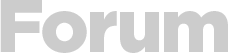



 Yeni Kayıt
Yeni Kayıt

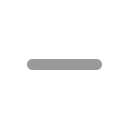







 Konudaki Resimler
Konudaki Resimler



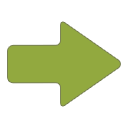 Hızlı
Hızlı