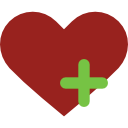|
Zelda: Tears of the Kingdom | PC Rehberi + Türkçe Yama (9. sayfa)

-
-
Beyler yuzu da seçili modlar arasında 60 fps olan da seçili fakat oyunu açtığımda 30 a kilitli şekilde hiçbir şekilde 30 üstünü görmedim. Nasıl aktif edebilirim bunu ? -
Merhabalar oncelikle cok tesekkur ediyorum rehberiniz icin.
Rica edecegim tek bir sey vardi, oyunda ne zaman menuden bir sey secsem, mesela bir silah secsem oyun bir kac saniyeligine donuyor ama sonra devam ediyor. Ne zaman menulere girip oyuna donsem boyle oluyor o yuzden sizlerden rica etsem bunun bir cozumu var midir soyleyebilir misiniz? 60 FPS falan umrumda degil sadece oyun boyle donmasin.
Tesekkurler sagolun.
Bilgi:
Yuzu en son sürümü kullanıyorum. Dün çıkmış galiba versiyon no hatırlamıyorum.
Oyun v1.0 aynı sorun, v1.1.2 aynı sorun
< Bu mesaj bu kişi tarafından değiştirildi Master C -- 19 Haziran 2023; 23:57:57 > -
Bence oynamak için acele etmeyin bir önceki oyun da aynı şekilde çıktı sonra sonra toparlandı sorunsuz oynanıyor zaten oyunun Türkçe yaması yapılıyor çıkana kadar da iyice güncellemelerle oyun ve emülatör oturmuş olur -
wccftech
Native 4K Zelda Tears of the Kingdom on PC With More Than 60FPS on an RTX 4090 Through Both Yuzu & Ryujinxhttps://wccftech.com/zelda-tears-of-the-kingdom-native-4k-60fps/Habere göre 4k da 60fps üzerine çıkılmış. videosu da burada;
 NoBigDeal Layoutubei9 13900K RTX 4090 4K ( 3 X Native ) 60FPS + ~~~~~~~~~~~~~~~~~~~~~~~~~~~~~~~~~~~~~~~~~~~~~~~~~~~~~~~~~~~~~~~~~~~~~~~~~~~~~~~~~~~~~~~~~~~~~~~~~~~~~~~~~~~~~~~~~~~~~~~~~~~~~~~~~~~~~~~~~~~~~~~~ (v1.5.3beta4) Dynamic FPS HavokFix Update: https://www.reddit.com/user/ChucksFeedAndSeed/comments/14abjar/v153beta4_dynamic_fps_havokfix_update_beta/ Black HUD Blackground Fix https://github.com/HolographicWings/TOTK-Mods-collection/blob/main/README.md Visuals Fixed 1.1.2 https://gamebanana.com/mods/448096 Others: https://www.reddit.com/user/ChucksFeedAndSeed/comments/140nyft/totk_dynamic_fps_v152_release_stutter/ https://gbatemp.net/download/loz-tears-of-the-kingdom-dynamic-fps-static-fps-and-visual-fixes-patch-collection.37996/ Spec: Intel 13th-Gen Raptor Lake:Intel Core i9-13900K MSI GeForce RTX 4090 SUPRIM LIQUID X 24G ROG MAXIMUS Z790 HERO G.SKILL Trident Z5 DDR5-5600 CL36 64G CORSAIR RM1000x power supplies + Corsair 12VHPWR Type-4 PSU Power Cable Fractal Design Define 7 Compact NZXT Kraken X 360mm Liquid Cooler OS: Windows 10 Pro ( ready for the Windows 11) [General] Extended Memory Layout=False [CPU] CPU Accuracy=Auto [Renderer] Vulkan=True Max Anisotropy=True Use Disk Shader Cache=True GPU Accuracy=High Force Maximum Clocks=True Enable Reactive Shader Flushing=True Asynchronous GPU Emulation=True Accelerate ASTC=True Asynchronous Shaders=True Graphics Accuracy Level=High Fast GPU Time=True Resolution Scale= 3 X Native ( 1008P ) Vsync=True ============================================================================================================================================================== Yuzu,Switch Emulator,Switch,SWITCH,Switch Emulation,YUZU,Yuzu Early Access,Wii,Wii Emulator,Wii Dolphin,Nintendo Wii,Nintendo Wii Emulator,CEMU,WIIU,wiiu,WiiU Emulator,wiiu emulator,RPCS3,rpcs3,ps3 emulator,ps3,PS3 pc emulator RPCS3,pc emulator,Ryujinx,ryujinx,RTX 4090,i9 13900K,The Legend of Zelda: Tears of the Kingdom ============================================================================================================================================================== #Yuzu #TheLegendofZelda:TearsoftheKingdom #SwitchEmulatorhttps://www.youtube.com/watch?v=o2P8IgNywWw
NoBigDeal Layoutubei9 13900K RTX 4090 4K ( 3 X Native ) 60FPS + ~~~~~~~~~~~~~~~~~~~~~~~~~~~~~~~~~~~~~~~~~~~~~~~~~~~~~~~~~~~~~~~~~~~~~~~~~~~~~~~~~~~~~~~~~~~~~~~~~~~~~~~~~~~~~~~~~~~~~~~~~~~~~~~~~~~~~~~~~~~~~~~~ (v1.5.3beta4) Dynamic FPS HavokFix Update: https://www.reddit.com/user/ChucksFeedAndSeed/comments/14abjar/v153beta4_dynamic_fps_havokfix_update_beta/ Black HUD Blackground Fix https://github.com/HolographicWings/TOTK-Mods-collection/blob/main/README.md Visuals Fixed 1.1.2 https://gamebanana.com/mods/448096 Others: https://www.reddit.com/user/ChucksFeedAndSeed/comments/140nyft/totk_dynamic_fps_v152_release_stutter/ https://gbatemp.net/download/loz-tears-of-the-kingdom-dynamic-fps-static-fps-and-visual-fixes-patch-collection.37996/ Spec: Intel 13th-Gen Raptor Lake:Intel Core i9-13900K MSI GeForce RTX 4090 SUPRIM LIQUID X 24G ROG MAXIMUS Z790 HERO G.SKILL Trident Z5 DDR5-5600 CL36 64G CORSAIR RM1000x power supplies + Corsair 12VHPWR Type-4 PSU Power Cable Fractal Design Define 7 Compact NZXT Kraken X 360mm Liquid Cooler OS: Windows 10 Pro ( ready for the Windows 11) [General] Extended Memory Layout=False [CPU] CPU Accuracy=Auto [Renderer] Vulkan=True Max Anisotropy=True Use Disk Shader Cache=True GPU Accuracy=High Force Maximum Clocks=True Enable Reactive Shader Flushing=True Asynchronous GPU Emulation=True Accelerate ASTC=True Asynchronous Shaders=True Graphics Accuracy Level=High Fast GPU Time=True Resolution Scale= 3 X Native ( 1008P ) Vsync=True ============================================================================================================================================================== Yuzu,Switch Emulator,Switch,SWITCH,Switch Emulation,YUZU,Yuzu Early Access,Wii,Wii Emulator,Wii Dolphin,Nintendo Wii,Nintendo Wii Emulator,CEMU,WIIU,wiiu,WiiU Emulator,wiiu emulator,RPCS3,rpcs3,ps3 emulator,ps3,PS3 pc emulator RPCS3,pc emulator,Ryujinx,ryujinx,RTX 4090,i9 13900K,The Legend of Zelda: Tears of the Kingdom ============================================================================================================================================================== #Yuzu #TheLegendofZelda:TearsoftheKingdom #SwitchEmulatorhttps://www.youtube.com/watch?v=o2P8IgNywWwburada da güncel mod koleksiyonu mevcut;
github
GitHub - HolographicWings/TOTK-Mods-collection: Mod repo for TOTK on Yuzu emulator.https://github.com/HolographicWings/TOTK-Mods-collection
< Bu mesaj bu kişi tarafından değiştirildi Guest-30A640B69 -- 22 Haziran 2023; 22:49:45 >
-
Linux'a geçtiğim için arada test etme fırsatım oldu. Oyun burada daha iyi çalışıyor gibi görünüyor.
Temelli Linux'a geçtim. Nintendo oyunlarını buradan bitirmediklerime bakacağım. Tavsiye ederim sizlerede. -
< Bu mesaj bir yönetici tarafından değiştirilmiştir >Linux üzerinde emulator kurulumu.
Yuzu üzerinden anlatacağım. Öncelikle kullandığınız dağıtıma göre yuzu indirilmeli. Yazılım merkezi (software manager)(flatpak üzerinde var)üzerinde büyük olasılıkla bulunuyor. Kurulum sonrası rehberdeki yuzu - user - key klasörünü buraya yapıştırın. Geri kalan her şey Windows tarafıyla aynı.
Windows tarafına göre daha kararlı olmakla birlikte yuzu güncellemesi otomatik olarak yapılıyor. -
Hocam, konudan bağımsız linux tabanlı sistem mi kullanıyorsunuz?
Ben de w11 yüklü de genel olarak memnun kalmadım. Linux'a geçmeyi planlıyorum sorayım dedim.
Edit: Evet linux'a geçmişsiniz. Hangi işletim sistemi?
< Bu mesaj bu kişi tarafından değiştirildi Guest-744329BC8 -- 5 Temmuz 2023; 6:51:58 > -
Fedora kullanıyorum. Oldukça stabil durumda. Distrowatch üzerinden alternatiflere bakabilirsiniz. Windows tarafında çok sorun yaşadım ya. Basit bir driver yüzünden bile sistem boot etmez (başlangıç ekranında kalıyor) hale gelebiliyor. Arayüzü çok hantal ayrıca Windows'un.
Steam proton ile oyun sorunuda çözülmüş. Her oyunu açıyorsunuz gayette performanslı. Emulator tarafında da daha rahat. Güvenlik, trojan sorunu da yok. Torrent uygulaması kurabilirsiniz yani.
Herkese tavsiye ederim. -
Eyvallah hocam. Pop!_OS ile başlicam bakıcam bi duruma göre.
-
Arkadaşlar steam deck için bu videoyu incelemenizi öneririm. Ben videodaki beta steam os ve beta yuzu yu kullanmadığım halde 30 fps ortalamasıyla oynamaya başladım. Sanırım steam deck için şuanlık en stabil bu.
Modlara da aşağıdaki linkten ulaşabilirsiniz.
github
GitHub - HolographicWings/TOTK-Mods-collection: Mod repo for TOTK on Yuzu emulator.https://github.com/HolographicWings/TOTK-Mods-collection Nophace TechyoutubeMy Steam Deck set up: Must haves Micro SD card - https://amzn.to/42Qy4C3 6 in 1 Steam Deck Dock - https://amzn.to/3JLEVpZ Screen protector 2-pack - https://amzn.to/3CDMDhL Nice to have USB charger portable - https://amzn.to/3CCa0rQ Battery Bank - https://amzn.to/3peYOOY Headphones over ear - https://amzn.to/46hyrZA AirPods - https://amzn.to/46bV8OC External SSD (run windows) - https://amzn.to/43WdsKg Switch Controller 8bitdo - https://amzn.to/3p6u1nD Steam Deck 64 GB: https://amzn.to/42u1B4h Yuzu: https://yuzu-emu.org/ Mods: https://github.com/HolographicWings/TOTK-Mods-collection/releases mods used: ✅ Disable LOD Quality Reduction ✅ DynamicFPS++ - Includes 60fps and DynamicPPS (So dont mixi ✅ Island Fix ✅ 1 LOD Improvement ✅ V Shadows - 512x - performance boost ✅ Steamdeck UI Mod v7 - Normal - White ✅ Sweetmini 1008p - FXAA On - Includes FSR and DynRes Disabler (1.1. ✅ UI Blackscreen Fix (Already in Controller UI Mods) ✅ V Update Today's video, we'll be testing and reviewing the gameplay of Zelda: Tears of the Kingdom (ToTK) on the all-new Steam Deck, using the Beta Steam OS version 3.5 that claims to offer significantly enhanced performance. With Steam OS 3.5 being in its beta stages, we've taken it upon ourselves to explore its potential and push the limits of what's possible on the Steam Deck. If you've been considering playing ToTK on this handheld console, you won't want to miss this! We've also integrated a nifty little tool from Decky called Powertools to further optimize the game's performance. In this comprehensive review, we'll provide you with an in-depth analysis of how these enhancements impact your gameplay experience on the Steam Deck. The best part? We've managed to achieve near-perfect performance emulating ToTK on the Steam Deck, thanks to these powerful upgrades. But don't take our word for it - stick around to see the results for yourself! Towards the end of the video, we will do a comparison using three different settings. This will provide a clear perspective on how each tweak and adjustment affects the overall performance of ToTK on the Steam Deck, so you can find the best setup that suits your gameplay style. If you're a fan of Zelda, gaming on the go, or a tech geek excited about the latest developments in handheld gaming technology, this video is for you. Join us as we embark on this journey to push the boundaries of the Steam Deck's gaming capabilities! Remember to hit that like button if you find our video informative and subscribe for more content like this. Share your thoughts and experiences in the comments section. Your interaction helps us to continue creating content you love. #Zelda #SteamDeck #SteamOS #ToTK #Decky #Powertools #Gaming #TechReview #HandheldGaming #Emulation #PerformanceUpgrade Please Note: The Steam OS version 3.5 is in its beta stage, and we recommend you proceed with caution when testing it out. Always backup your data before making any significant changes to your system's software. Timeline 00:00 intro 00:20 Steam OS 3.5 Beta 00:31 Yuzu settings 01:00 PowerTools 01:20 Steam Performance 01:30 30-40 FPS open world 02:34 Personal update 02:50 Yuzu Android update 03:00 Bugs 3.5 03:35 30fps limit 03:50 Gameplay 04:45 Horse ride 07:30 Battle 09:00 Gameplay 15:09 Kakariko Village 16:12 Crash 16:23 Kakariko test 1 17:05 Kakariko test 4 handheld 17:53 Kakariko test 3 GPU clock 18:40 Kakariko all 3 #zeldatearsofthekingdom #steamdeck #gaming #yuzu #emulation #totk #zelda #switch #switchemulator #bestsettings #SteamDeckGaming #ZeldaOnSteamDeck #Emulation #RetroGaming #GamingOnTheGo #PortableZelda #ZeldaEmulator #ClassicGaming #ZeldaFans #SteamDeckMagic #NintendoOnSteamDeck #SteamDeckExploration #ZeldaAdventures #GamingEvolved #PortableEmulation #TechReviews #SteamDeckLove #PlayZeldaAnywhere #SteamDeckLife #GameOnSteamDeck #EmulatorGuide #ZeldaGuide #SteamDeckTips #ZeldaUniverse #PortableConsoleGaming #GamingRevolution #SteamDeckCommunity #RetroZelda #ZeldaRetroRevival #SteamDeckJourney #EmulatorSetup #HylianOnSteamDeck #ZeldaAnywhere #GamingInnovation #NostalgicGaminghttps://www.youtube.com/watch?v=pVSqIlGeXOE&feature=youtu.be
Nophace TechyoutubeMy Steam Deck set up: Must haves Micro SD card - https://amzn.to/42Qy4C3 6 in 1 Steam Deck Dock - https://amzn.to/3JLEVpZ Screen protector 2-pack - https://amzn.to/3CDMDhL Nice to have USB charger portable - https://amzn.to/3CCa0rQ Battery Bank - https://amzn.to/3peYOOY Headphones over ear - https://amzn.to/46hyrZA AirPods - https://amzn.to/46bV8OC External SSD (run windows) - https://amzn.to/43WdsKg Switch Controller 8bitdo - https://amzn.to/3p6u1nD Steam Deck 64 GB: https://amzn.to/42u1B4h Yuzu: https://yuzu-emu.org/ Mods: https://github.com/HolographicWings/TOTK-Mods-collection/releases mods used: ✅ Disable LOD Quality Reduction ✅ DynamicFPS++ - Includes 60fps and DynamicPPS (So dont mixi ✅ Island Fix ✅ 1 LOD Improvement ✅ V Shadows - 512x - performance boost ✅ Steamdeck UI Mod v7 - Normal - White ✅ Sweetmini 1008p - FXAA On - Includes FSR and DynRes Disabler (1.1. ✅ UI Blackscreen Fix (Already in Controller UI Mods) ✅ V Update Today's video, we'll be testing and reviewing the gameplay of Zelda: Tears of the Kingdom (ToTK) on the all-new Steam Deck, using the Beta Steam OS version 3.5 that claims to offer significantly enhanced performance. With Steam OS 3.5 being in its beta stages, we've taken it upon ourselves to explore its potential and push the limits of what's possible on the Steam Deck. If you've been considering playing ToTK on this handheld console, you won't want to miss this! We've also integrated a nifty little tool from Decky called Powertools to further optimize the game's performance. In this comprehensive review, we'll provide you with an in-depth analysis of how these enhancements impact your gameplay experience on the Steam Deck. The best part? We've managed to achieve near-perfect performance emulating ToTK on the Steam Deck, thanks to these powerful upgrades. But don't take our word for it - stick around to see the results for yourself! Towards the end of the video, we will do a comparison using three different settings. This will provide a clear perspective on how each tweak and adjustment affects the overall performance of ToTK on the Steam Deck, so you can find the best setup that suits your gameplay style. If you're a fan of Zelda, gaming on the go, or a tech geek excited about the latest developments in handheld gaming technology, this video is for you. Join us as we embark on this journey to push the boundaries of the Steam Deck's gaming capabilities! Remember to hit that like button if you find our video informative and subscribe for more content like this. Share your thoughts and experiences in the comments section. Your interaction helps us to continue creating content you love. #Zelda #SteamDeck #SteamOS #ToTK #Decky #Powertools #Gaming #TechReview #HandheldGaming #Emulation #PerformanceUpgrade Please Note: The Steam OS version 3.5 is in its beta stage, and we recommend you proceed with caution when testing it out. Always backup your data before making any significant changes to your system's software. Timeline 00:00 intro 00:20 Steam OS 3.5 Beta 00:31 Yuzu settings 01:00 PowerTools 01:20 Steam Performance 01:30 30-40 FPS open world 02:34 Personal update 02:50 Yuzu Android update 03:00 Bugs 3.5 03:35 30fps limit 03:50 Gameplay 04:45 Horse ride 07:30 Battle 09:00 Gameplay 15:09 Kakariko Village 16:12 Crash 16:23 Kakariko test 1 17:05 Kakariko test 4 handheld 17:53 Kakariko test 3 GPU clock 18:40 Kakariko all 3 #zeldatearsofthekingdom #steamdeck #gaming #yuzu #emulation #totk #zelda #switch #switchemulator #bestsettings #SteamDeckGaming #ZeldaOnSteamDeck #Emulation #RetroGaming #GamingOnTheGo #PortableZelda #ZeldaEmulator #ClassicGaming #ZeldaFans #SteamDeckMagic #NintendoOnSteamDeck #SteamDeckExploration #ZeldaAdventures #GamingEvolved #PortableEmulation #TechReviews #SteamDeckLove #PlayZeldaAnywhere #SteamDeckLife #GameOnSteamDeck #EmulatorGuide #ZeldaGuide #SteamDeckTips #ZeldaUniverse #PortableConsoleGaming #GamingRevolution #SteamDeckCommunity #RetroZelda #ZeldaRetroRevival #SteamDeckJourney #EmulatorSetup #HylianOnSteamDeck #ZeldaAnywhere #GamingInnovation #NostalgicGaminghttps://www.youtube.com/watch?v=pVSqIlGeXOE&feature=youtu.be
-
arkadaşlar bana yuzu için 1.2 yaması lazım oyunun ya nereye baksam bulamadım yardımcı olur musunuz?
-
https://gofile.io/d/reTgPZ
https://1fichier.com/?6zhd3jy44gqauarnn6ny
Sadece 1.2.0 güncellemesi. -
Çok teşekkürler hocam 
-
Arkadaşlar günlerdir yuzu early access ile sorunsuz oynuyordum 2 gündür yuzuda oyunu açarken daha shadersları yüklerken uygulama otomatik olarak kapanıyor. Yuzu update yaptım orada oyunu tanımadı bir türlü. Ryujin i denedim ondada aşırı fps drop var lütfen yardımcı olurmusunuz?
-
Merhaba, aynı sorun oyundayken elektrik gidip geldikten sonra benim da başıma gelmişti. Yuzu üzerinde oyuna ters tıklayıp Remove> Remove OpenGl/Vulkan (hangisini kullanıyorsanız) Shader Cache yaptığımda sorun ortadan kalkmıştır.
-
1440p, Ultra-wide, playstation kontrolcü arayüzü, 60fps ile oynadım...
 reddite bakıyorum milletin oynanışlarına çabur gibi hissettiriyor..
reddite bakıyorum milletin oynanışlarına çabur gibi hissettiriyor.. gerçekten nintendo.. çok güzel oyun yapıyorsun ama teknik açıdan ÇOK KÖTÜ! oyun 720p ye bile düşebiliyormuş switchte
gerçekten nintendo.. çok güzel oyun yapıyorsun ama teknik açıdan ÇOK KÖTÜ! oyun 720p ye bile düşebiliyormuş switchte
-
TOTK 1.2.0.nsp = Oyunun v1.2.0 güncellemesi ilk mesaja eklendi.
-
Türkçe yama; % 94 tamamlanma oranıyla yayınlanmış.
Not: Çeviri devam ediyormuş.
Bu mesaj IP'si ile atılan mesajları ara Bu kullanıcının son IP'si ile atılan mesajları ara Bu mesaj IP'si ile kullanıcı ara Bu kullanıcının son IP'si ile kullanıcı ara
KAPAT X


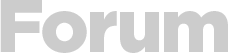



 Yeni Kayıt
Yeni Kayıt

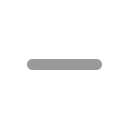





 Konudaki Resimler
Konudaki Resimler


 önceki
önceki
 kullanıcısına yanıt
kullanıcısına yanıt

 kullanıcısına yanıt
kullanıcısına yanıt
 kullanıcısına yanıt
kullanıcısına yanıt

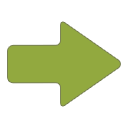 Hızlı
Hızlı